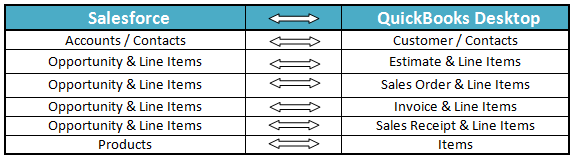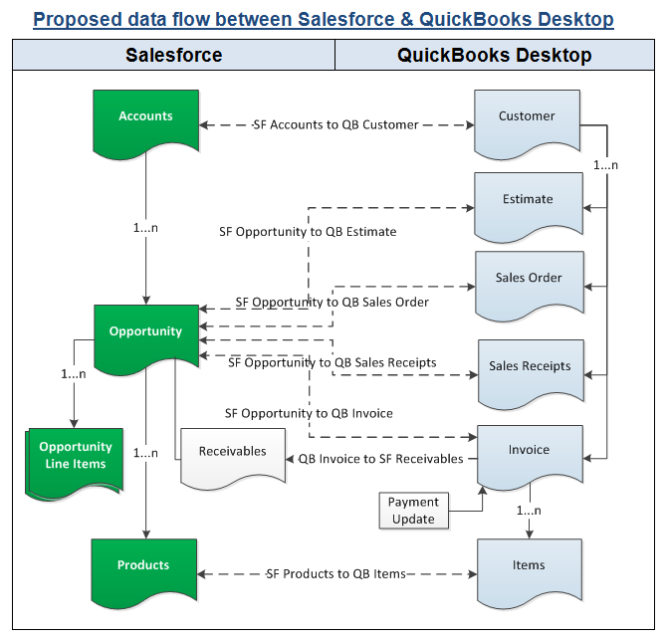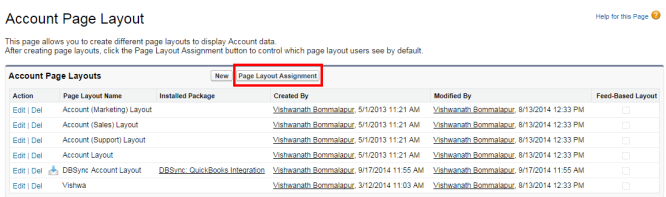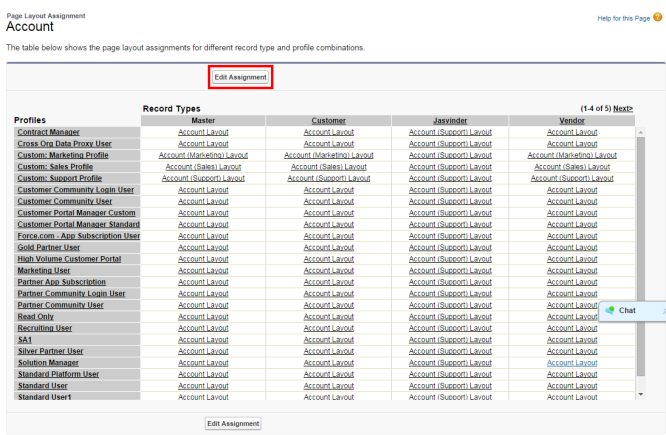2022
Page History
...
Data flow of Bi-directional integration between Salesforce & QuickBooks Desktop is shown in the below table. Bi-directional integration enables inserting a new record as well as updating the existing record in either direction.
| Anchor | ||||
|---|---|---|---|---|
|
| Anchor | ||||
|---|---|---|---|---|
|
| Anchor | ||||
|---|---|---|---|---|
|
...
Process Map of Bi-directional integration between Salesforce & QuickBooks Desktop is shown in the below image.
| Anchor | ||||
|---|---|---|---|---|
|
...
- Go to Salesforce Setup ? Customize ? Accounts ? Page Layouts. This will show the list of available Page Layouts for Accounts Object. Click on Page Layout Assignment.
- You will find the list of default Page Layouts assigned for every Salesforce Profile. Click on Edit Assignment to proceed.
- Click on the Page Layout next to the required profile. Account Layout is the existing page layout for profile System Administrator and System Administrator is the profile that should be assigned with DBSync page layout. In this case Account Layout should be selected next to System Administrator.
...
Overview
Content Tools