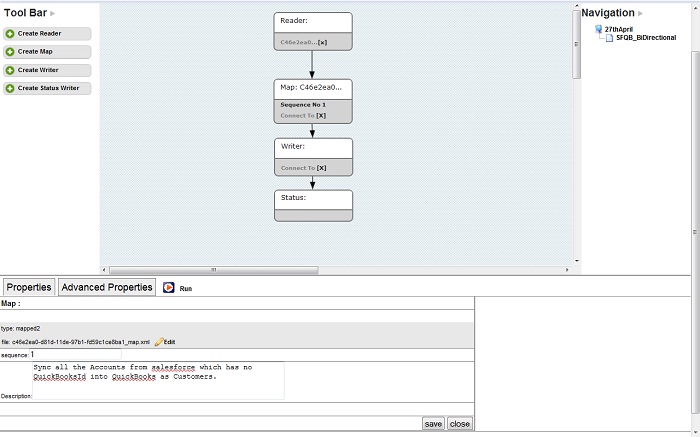2022
Page History
...
1. Open an existing process that you have already created (see section 4.2 on how to create a process)
2. Right-click on the Reader component created process in the Navigation section of the Process Builder and select 'Properties'. The properties section is displayed on the screen shot above.
1. Access a process map and click on the Map component to view the details. You can edit, delete, and close the window.
2. Click on the edit hyperlink to modify the changes in the process type and file nameOpen'.
3. Next select the rectangular process in the process map labeled "execute" (this rectangular box is called an "action"), right click on the selected box and click on "open dataflow" in the menu.
4. At this point, a process map with the action "Map" should be visible on the canvas as illustrated in the screen shot below:
5. Right click on the action "Map" and select "properties".