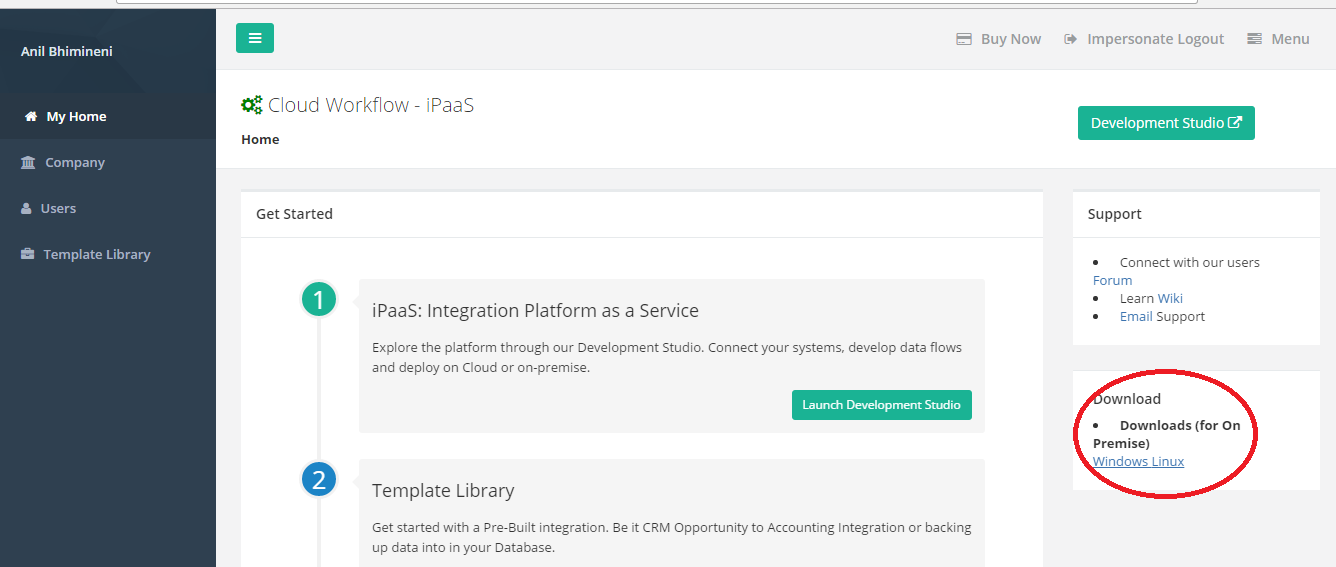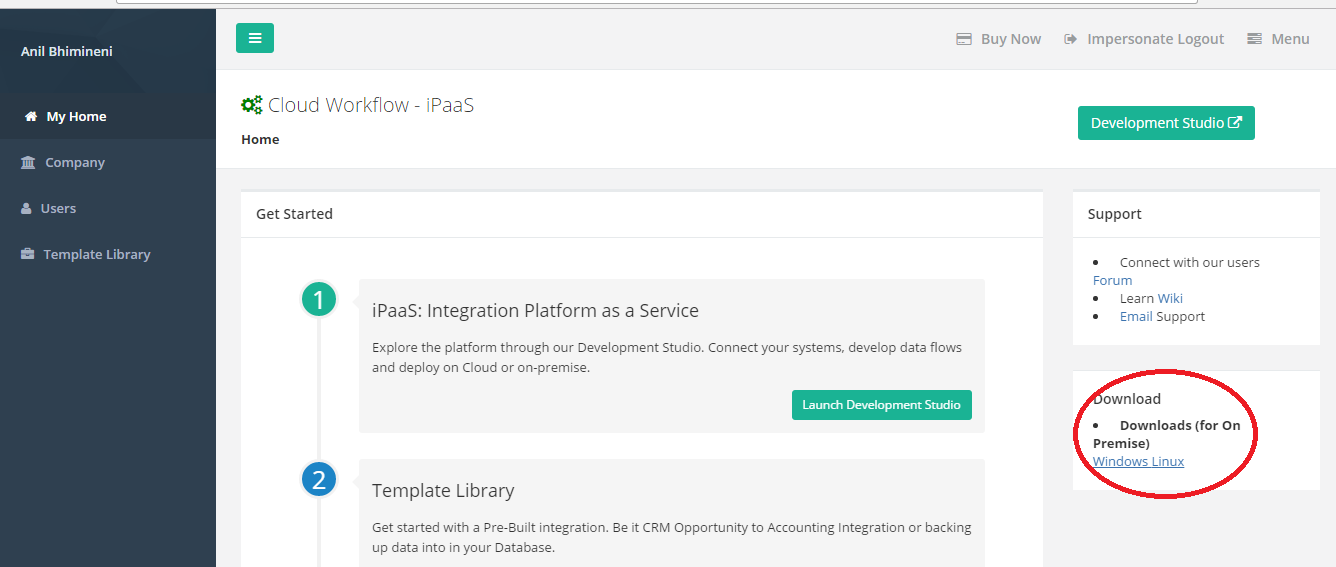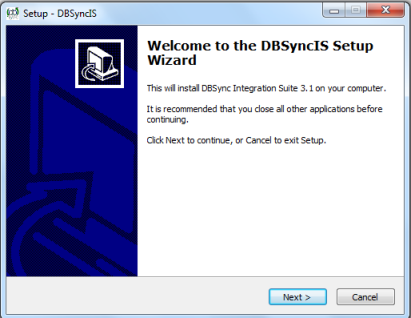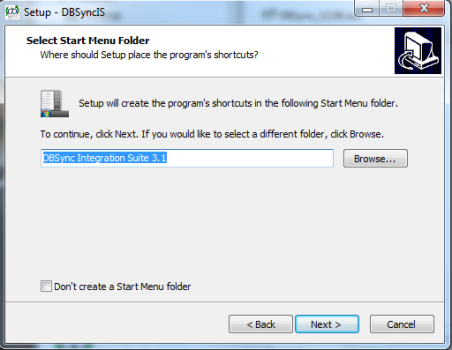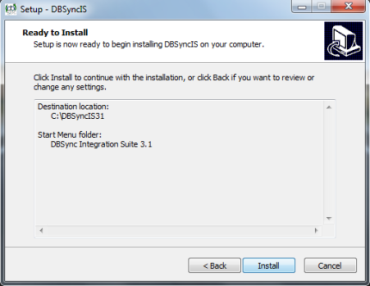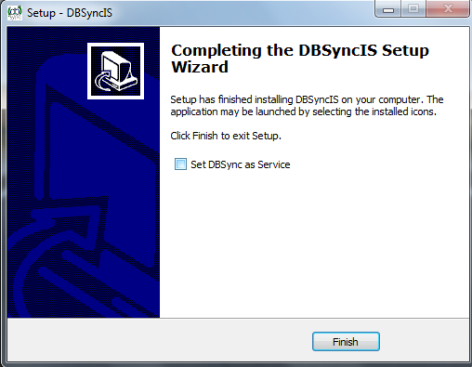Upgrading to DBSync 4.3.1 ( On-Premise Version) |
Download the application
- Go to www.mydbsync.com, click on Customer Login. Enter your DBSync User ID and Password and click on Login button.
- Download The DBSync application from Download link on the right-hand side of the My Home page as shown below.
- Download the desired version of DBSync based on the Operating system, either Linux or Windows platform.
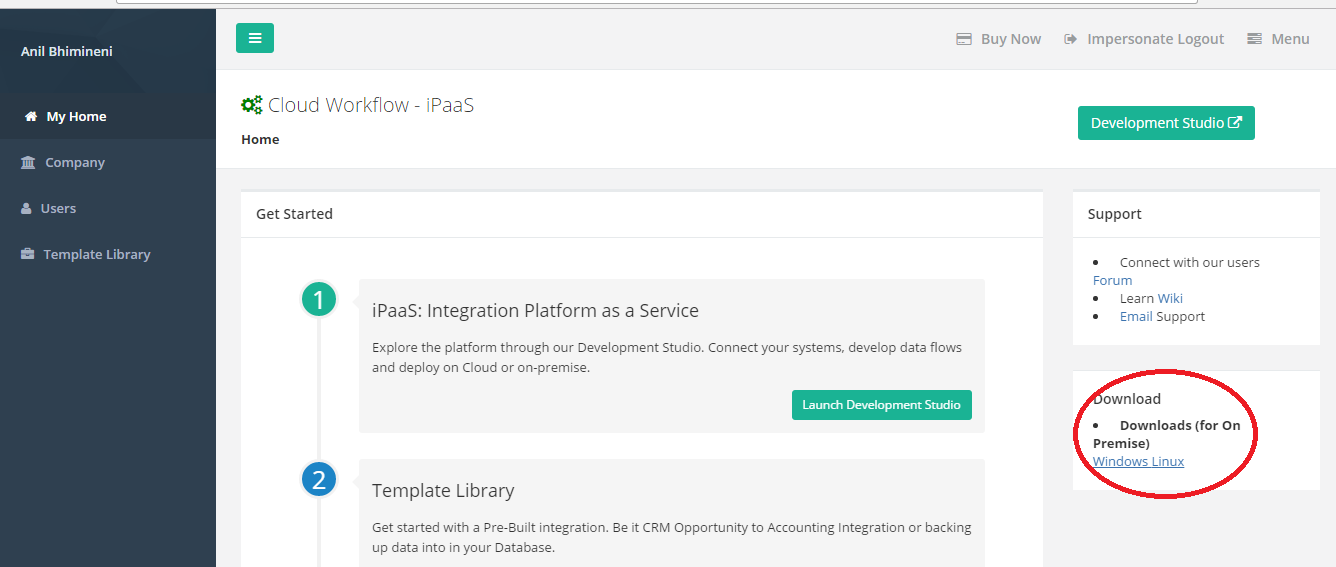
Backing up Your Current Projects
- Open My Computer and go to <<DBSync Install Dir>> \dbsync2\WEB-INF\conf\db and copy all the Files and folders to your Backup drive.
- For example, if DBSync is installed in C:\DBSyncIS31, you profile path would be "C:\DBSyncIS31\dbsync2\WEB-INF\conf\db".
- Copy all the contents of the "db" folder and save it in the desired location.
Uninstalling the Previous Version of DBSync
- Go to Start\All Programs\DBSync Integration Suite\Uninstall
- If User Access Control window appears to click on Yes.
- Select Yes on DBSyncIS Uninstall window. Once Uninstall is done click on OK.
Upgrading the Application
- Go to the Download folder and start the installation by right-clicking and selecting "Run as Administrator" on the "DBSync_V31.exe" file.
- If the User Access Control window is displayed click on Yes button to authorize the installation.
- Click on Next on the "Welcome to the DBSync Setup Wizard" window.
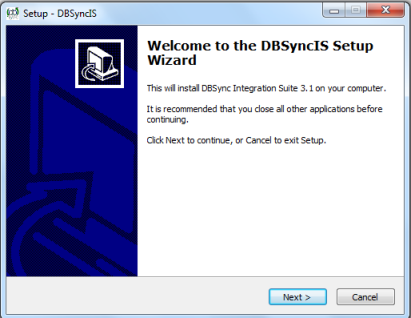
- Accept the License Agreement by selecting the option "I accept the agreement" and click on Next.

- The default windows path for DBSync installation is C:\ DBSyncIS31. If you want to use a different folder, click on the Browse button and select the desired location to install DBSync.

- Select the desired Start menu folder name or leave it unchanged to use the default folder and click on Next button. You can un-check the option below if you don't wish to create a Start menu folder.
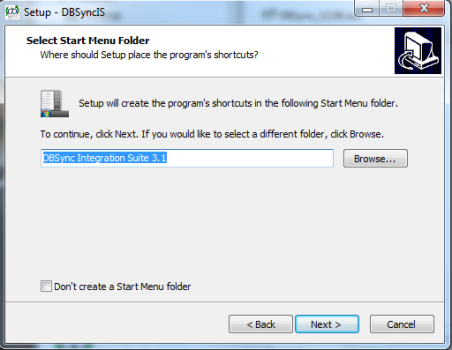
- On the next window, select the check-boxes for Create Desktop Icon and Create a Quick Launch icon if you wish to have DBSync shortcuts on your desktop and click on Next button.

- Click on Install button to proceed with the installation. After clicking next you will be presented with installation progress window as shown below.
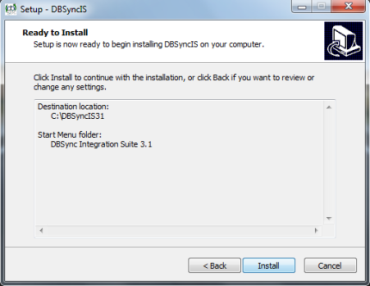

- Once the installation process is done you will be presented with a window with an option to set DBSync as service. If you wish to set it as a service, check the Check box "Set DBSync as Service" and click on Finish button as illustrated below.
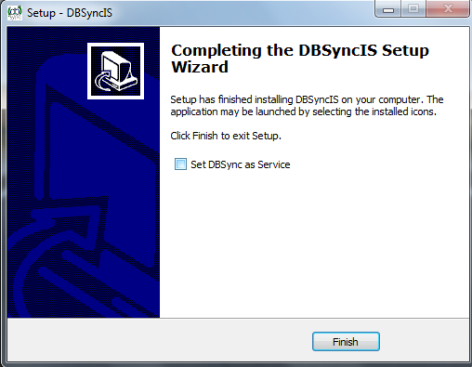
- Once done with Installation, copy the backed-up "db" folder to your new DBSync installation to the folder "C:\DBSyncIS31\dbsync2\WEB-INF\conf\db". At this point, you have successfully completed your DBSync Upgrade on your Desktop.
- If you have selected the option 'Set DBSync as Service', then DBSync would be running as a Windows Service in the background. If you wish to start DB sync manually, you can start DBSync from your desktop by starting Start\All Programs\DBSync Integration Suite\DBSync.
Verify your Configuration
- Go to www.dbsync.com. Click on Customer Login from top right corner of the page. Highlighted screenshot is shown below.
- Enter Your User Name and Password and click on Login.
- After logging in, go to My Home and click on Launch button in the console area of the page to launch DBSync Console. You should be re-directed to the DBSync console page.
Setting DBSync as Windows Service after Installation
- Go to Windows Start -- All Programs -- DBSync Integration Suite
- Right Click -- Set as Service
Alternatively, you can follow the following article to configure installed Tomcat as a Windows service
Tomcat and IIS: Install & Setup
Load Balancing and best Practices
Upgrading to DBSync 4.3.1 ( On Demand Version) |
Login with the valid DBSync credentials
- Download all the available projects to your local file system
- Go to Company Tab and then click on the company name hyperlink which will open "Information" page
- From the "DBSync Org properties " section, change the URL to "https://app04.mydbsync.com/DBSync/login.m"
- Now the launch the DBSync platform from the app center page
- Import the previously downloaded projects to the workspace