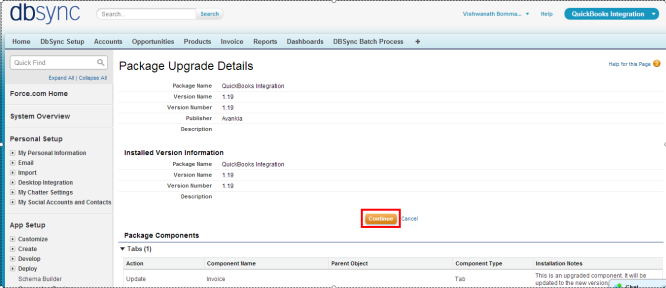
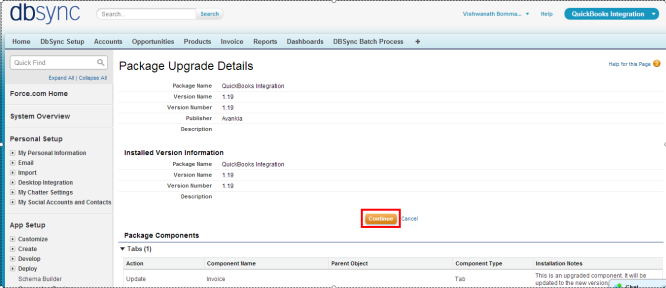

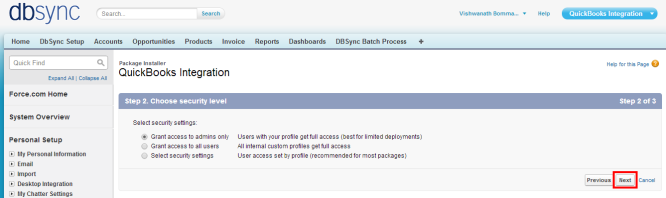

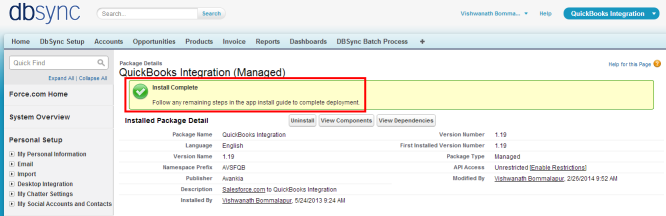
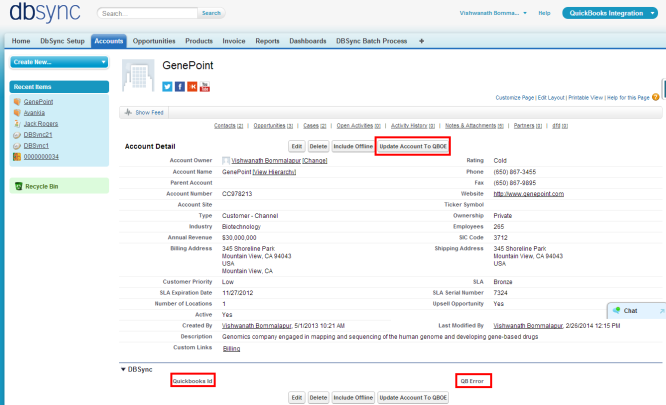
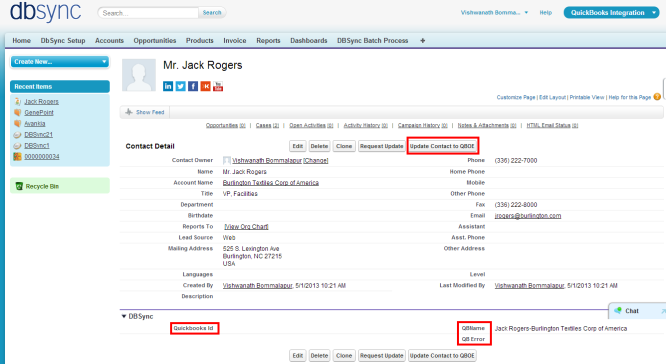
Go to setup ![]() Customize
Customize ![]() Opportunity
Opportunity ![]() 'Buttons, Links and Actions'
'Buttons, Links and Actions' ![]() New Button or Link.
New Button or Link.
Enter the below mentioned details and save to create two buttons.
Label: Update Opportunity To QuickBooksOE_New
Behavior: Execute JavaScript
Display Type: Detail Page Button
OnClick JavaScript: var URL="{
!$User.AVSFQuickBooks__QuickBooksOE_DBSync_Server__c\}/QuickBooksoe.m?sfUrl=\{!
$Api.Partner_Server_URL_140}&QuickBooksoeCT={
!$User.AVSFQuickBooks__QuickBooksOE_Connection_Ticket__c\}&pdl=processdefinition_SFQuickBooks_OpportunityTo\{!Opportunity.AVSFQuickBooks__Generate_Object__c\}.xml&recordId=\{!Opportunity.Id\}&dbsyncId=\{!
$User.AVSFQuickBooks_DBSync_Idc}&profileName={
!$User.AVSFQuickBooks__DBSync_Profile__c\}&sessionId=\{!
$Api.Session_ID}&dbsyncPasswd={!$User.AVSFQuickBooksDBSync_Passwd_c}"; window.open(URL,"DBSync","menubar=0,resizable=0,width=650,height=300");
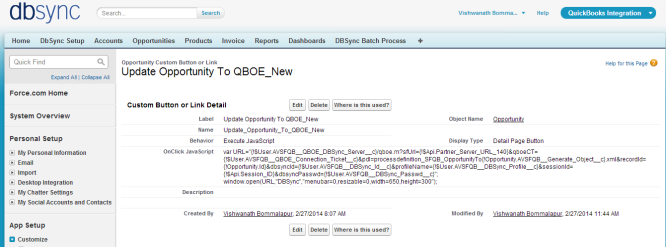
Label: Update Invoice from QuickBooksOE_New
Behavior: Execute JavaScript
Display Type: Detail Page Button
OnClick JavaScript: var URL="{
!$User.AVSFQuickBooks__QuickBooksOE_DBSync_Server__c\}/QuickBooksoe.m?sfUrl=\{!
$Api.Partner_Server_URL_140}&QuickBooksoeCT={
!$User.AVSFQuickBooks__QuickBooksOE_Connection_Ticket__c\}&pdl=processdefinition_QuickBooksSF_InvoiceToInvoice.xml&recordId=\{!Opportunity.Id\}&dbsyncId=\{!
$User.AVSFQuickBooks_DBSync_Idc}&profileName={
!$User.AVSFQuickBooks__DBSync_Profile__c\}&sessionId=\{!
$Api.Session_ID}&dbsyncPasswd={!$User.AVSFQuickBooksDBSync_Passwd_c}"; window.open(URL,"DBSync","menubar=0,resizable=0,width=650,height=300");

Go to setup ![]() Customize
Customize ![]() Opportunity
Opportunity ![]() 'Page Layout'
'Page Layout' ![]() Edit the Page Layout.
Edit the Page Layout.

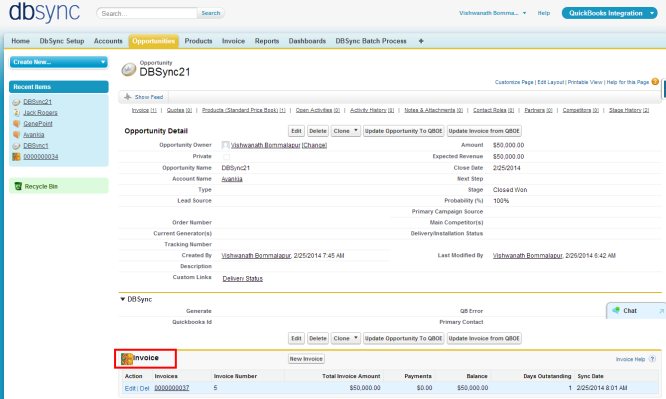
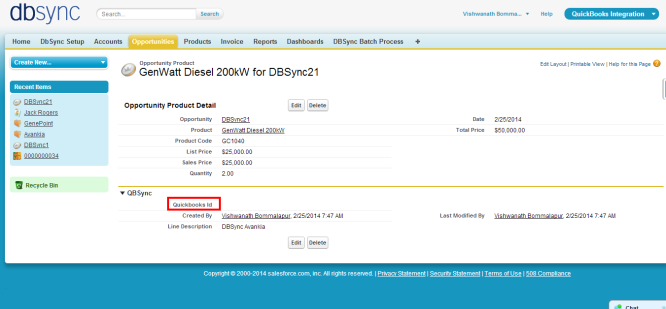
Go to setup ![]() Customize
Customize ![]() Product
Product ![]() 'Buttons and Links'
'Buttons and Links' ![]() New Button or Link.
New Button or Link.
Enter the below mentioned details and save to create two buttons.
Label: Product To QuickBooksOE_New
Behavior: Execute JavaScript
Display Type: Detail Page Button
OnClick JavaScript: var URL ="{
!$User.AVSFQuickBooks__QuickBooksOE_DBSync_Server__c\}/QuickBooksoe.m?sessionId=\{!
$Api.Session_ID}&sfUrl={
!$Api.Partner_Server_URL_140\}&QuickBooksoeCT=\{!
$User.AVSFQuickBooks_QuickBooksOE_Connection_Ticketc}&pdl=processdefinition_SFQuickBooks_Item.xml&recordId={
!Product2.Id\}&dbsyncId=\{!
$User.AVSFQuickBooksDBSync_Idc}&profileName={
!$User.AVSFQuickBooks__DBSync_Profile__c\}&dbsyncPasswd=\{!
$User.AVSFQuickBooksDBSync_Passwd_c}"; window.open(URL,"DBSync","menubar=0,resizable=0,width=650,height=300");

