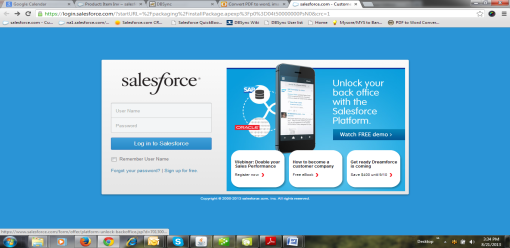
Recurring Transactions into Accounting System
Plug-in for DBSync for QuickBooks/Great Plains Integration
When an existing transaction like Invoice, sales order is updated with the new transaction details, such transactions are termed as Recurring Transaction. This module explains the step by step process involved in DBSync integration of Salesforce Opportunities as Recurring Transactions into accounting systems like QuickBooks and Great Plains.
Most of the steps are involved with Salesforce like enabling schedules for opportunity line items, installing DBSync Recurring Transactions Package and scheduling an apex class. After making all the necessary changes in Salesforce, DBSync must be enabled with Recurring Transactions mapping to run an integration, to successfully sync Salesforce Opportunity as Recurring Transaction into Accounting System.
Key Benefits:
Integrate Salesforce Opportunity as Recurring Transactions into Accounting System
Requirement:
Salesforce Adapter
QuickBooks Adapter
Great Plains Adapter
Provider:
DBSync for QuickBooks/Great Plains
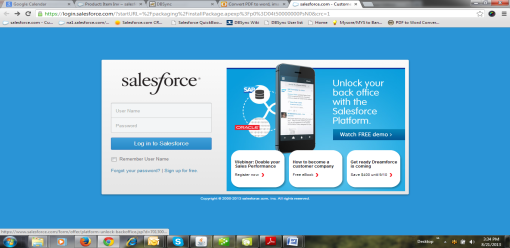
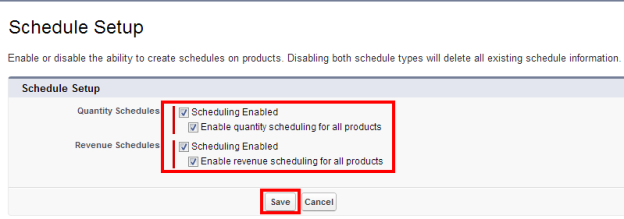
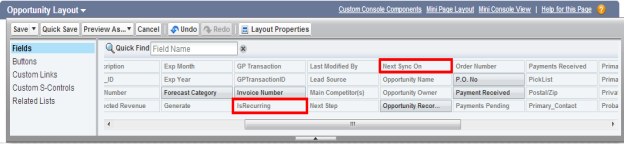
https://login.salesforce.com/?startURL=%2Fpackaging%2FinstallPackage.apexp%3Fp0%3D04t50000000PsN0&crc=1
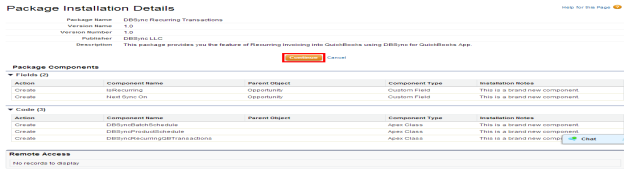
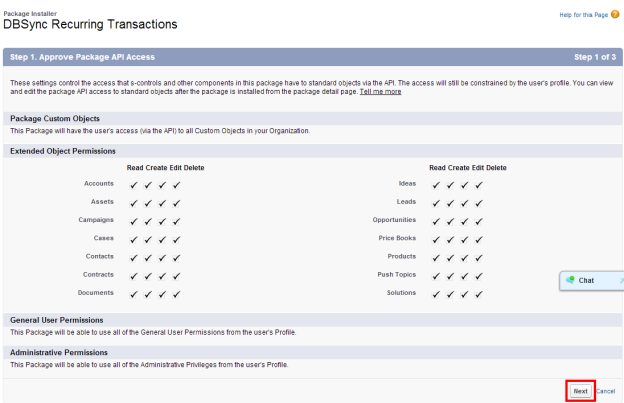
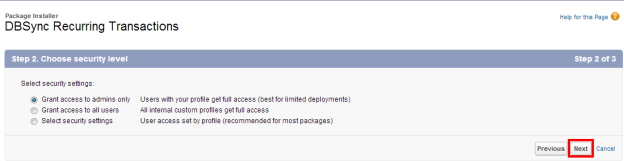

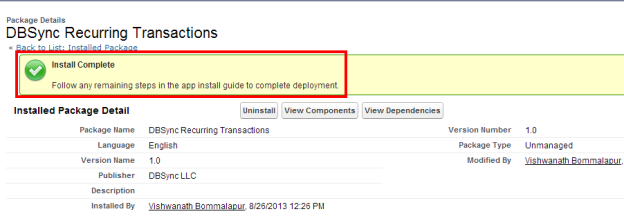
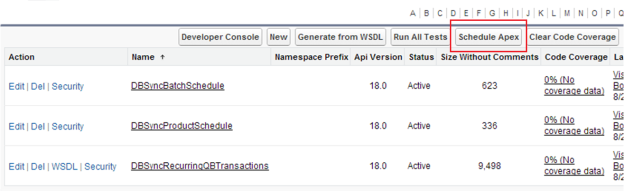
Note: Administrator Rights is required to perform the above steps.
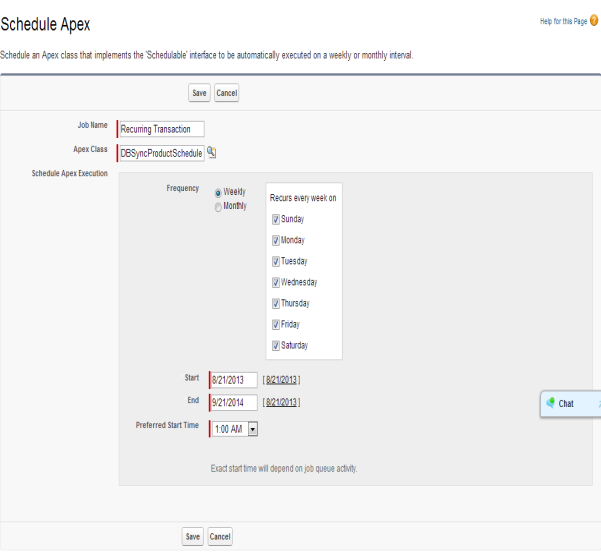
http://help.mydbsync.com/docs/display/dbsync/3+-+Platform
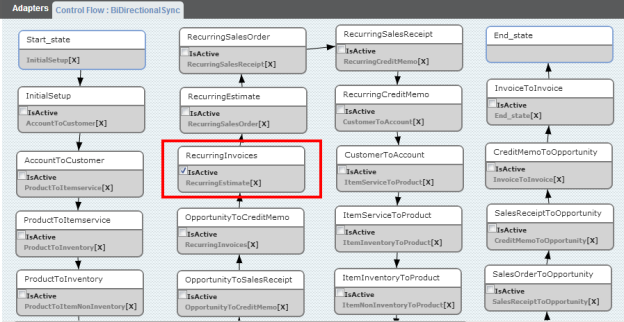
It is also necessary that Salesforce opportunity is created with the right parameters to sync Recurring Transactions into Accounting Systems.
DBSync LLC
750 Old Hickory Blvd. Bldg 2, Suite 150
Brentwood TN 37027
U.S.A
Email: sales@avankia.com
Phone/Fax: 1-877-739-2818
Copyright @ 2010, DBSync LLC and/or its affiliates. All rights reserved. This document is provided for information purpose only, and the contents hereof are subject to change without notice. This document is not warranted to be error-free, nor is it subject to any other warranties or conditions, whether expressed orally or implied in law, including implied warranties and conditions of merchantability or fitness for a particular purpose. We specifically disclaim any liability with respect to this document, and no contractual obligations are formed either directly or indirectly by this document. This document may not be reproduced or transmitted in any form or by any means, electronic or mechanical, for any purpose, without our prior written permission.
DBSync is a registered trademark of DBSync LLC and/or its affiliates. Other names may be trademarks of their respective owners.