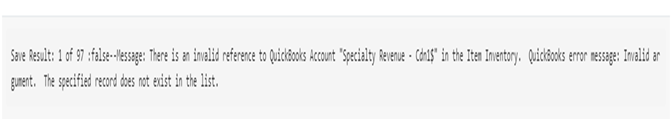2022
Issue:
Chart Of Account(COA)- In example-Speciality Revenue - Cdn1$ is missing in Quickbooks Desktop when syncing products (inventory) from CRM/SF to QuickBooks Desktop.
Description:
Error related to the Chart Of Account missing when Syncing Products to Quickbooks.
Solution:
We need to add the COA in Quickbooks.
First, we need to login to the Quickbooks as an Admin.
Then, we need to click on Lists>>Chart of Accounts or press the shortcut key CTRL+A.
Then, Chart Of Accounts Window will open. Here, we need to click on Account>>New or press Shortcut key CTRL+N.
Then, a Window to create new Chart of Account will open.
Click on the Radio Button—Other Account Type and Select >>Other income.
Then, Other Income Account Type Window will open and fill the details - like Account name etc. Select Tax-line Mapping as Income: Other Income. Then, Click Save&Close.
Then the new COA (Ex-Name>>Speciality Revenue CDN1$ and Type>>Other Income) will be created.