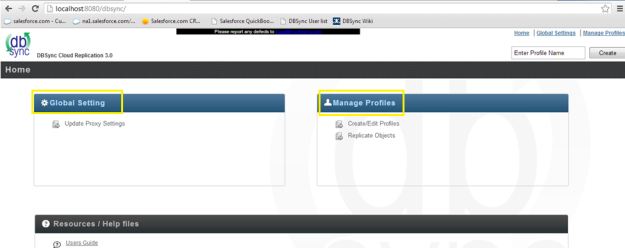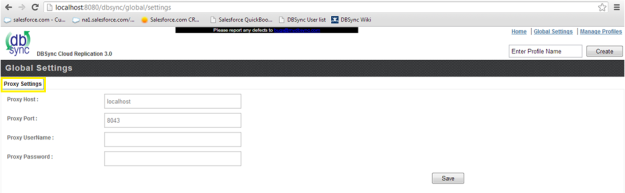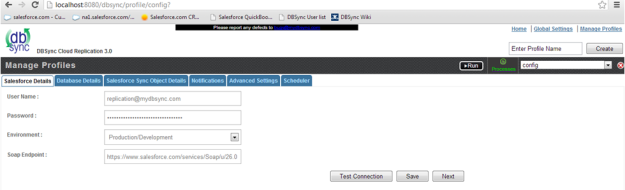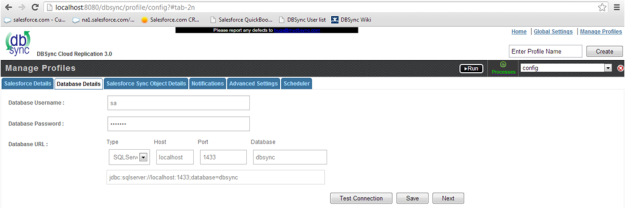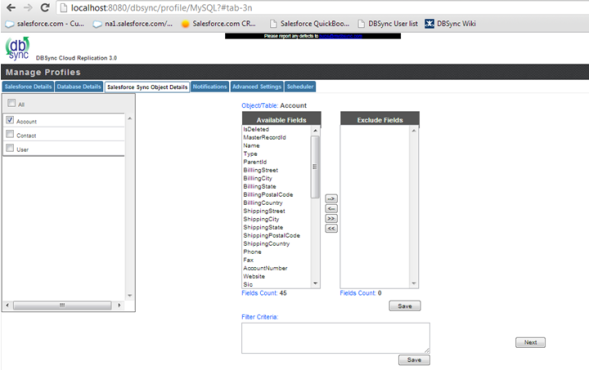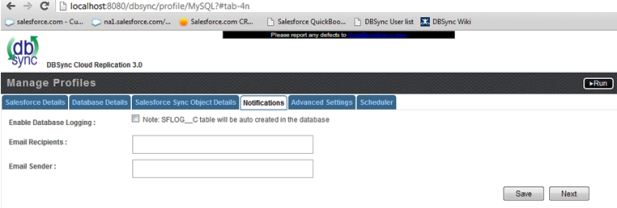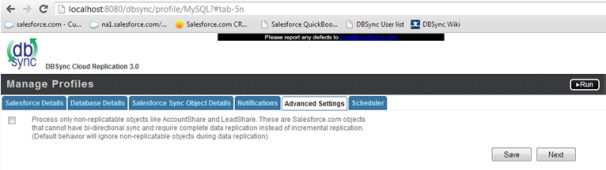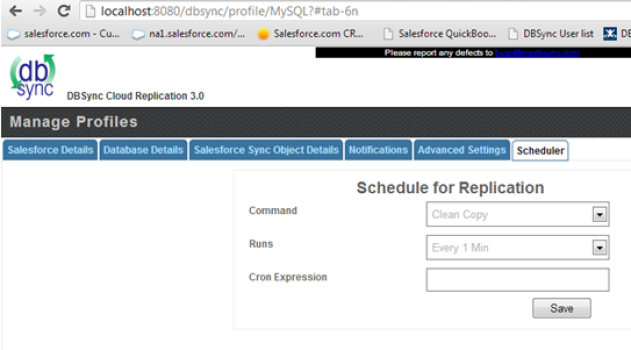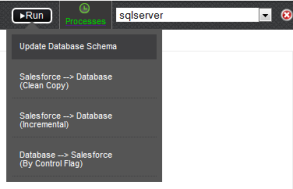2022
Navigation in DBSync Cloud Replication Console:
- Home page for DBSync Cloud Replication Console is as shown below. Global Settings helps to update Proxy Settings. Manage Profiles helps to create or edit profiles and to perform Replication.
- Global Settings provides an option to update Proxy setting by entering Proxy Host, Proxy Port, Proxy Username and Proxy Password. Save must be clicked to save settings.
- Manage Profiles helps to create or edit profiles and to perform Replication. Manage Profiles screen looks as below. Profile Name must be entered and Create button must be clicked to create new profile and all the tab details must be saved.
- In Salesforce Details tab shown above Salesforce credentials must be entered along with Salesforce environment and soap point. Connection can be tested using Test Connection button. Save button saves the settings and Next button takes to the next tab.
- In Database Details tab Database credentials must be entered along with Database URL by entering Type, Host, Port and Database name. The database URL can also be entered manually if database Connection string is known and available.
- Salesforce Sync Object Details tab helps to select the required object and field for replication. Filter Criteria can be used to meet the required condition for replication using basic SOQL operators.
- Notifications tab helps to configure the Replication tool to send sync notifications to specified email address and also use the Database for logging in Sync logs upon every sync.
- Advanced Settings tab provides an option to sync non-replicable Salesforce objects into Database.
- Scheduler Tab helps to schedule the sync. Required Process must be selected in the Command drop-down and configure the frequency of the sync by selecting a desired time interval from the Runs drop-down.
- Run menu is used to initiate sync by selecting the required process as shown below.
Run Process | Actions Performed |
Update Database Schema | Creates Salesforce schema into Database for the selected Salesforce objects. |
Salesforce to Database | Inserts a clean copy of selected Salesforce object records into respective Database Tables & Columns. |
Salesforce to Database | Performs an incremental sync from Salesforce to Database based on the changes / edits made in Salesforce. |
Database to Salesforce | Identifies changes in the Database and updates Salesforce records based on the database column Do_Sync_Flag attributes. |
Overview
Content Tools