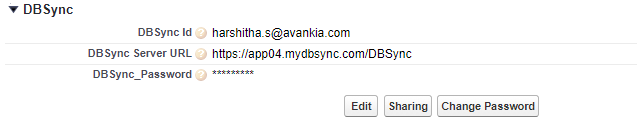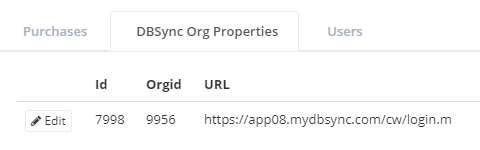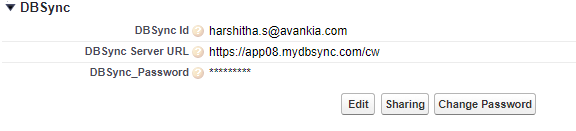2022
Issue:
When inserting an Account from Salesforce to Quickbooks as Customer using the QBOE button the user might get an error saying ‘the server encountered something unexpected that didn’t allow it to complete the request’ error which in turn will redirect to the page shown below.
Solution:
The above error occurs normally when there is a mismatch in the server URLs.
Steps to check if the URLs are matching:
1) Navigate to setup -> manage users -> users -> click on the respective user
2) Check for the DBSync Server URL field in Salesforce
Incorrect URL: https://app04.mydbsync.com/DBSync
3) Click on to Company after logging into your DBSync account.
4) Now click edit and then hit on DBSync Org Properties to check for the server URL.
6) Now replace the URL with the above-mentioned URL in step 4.