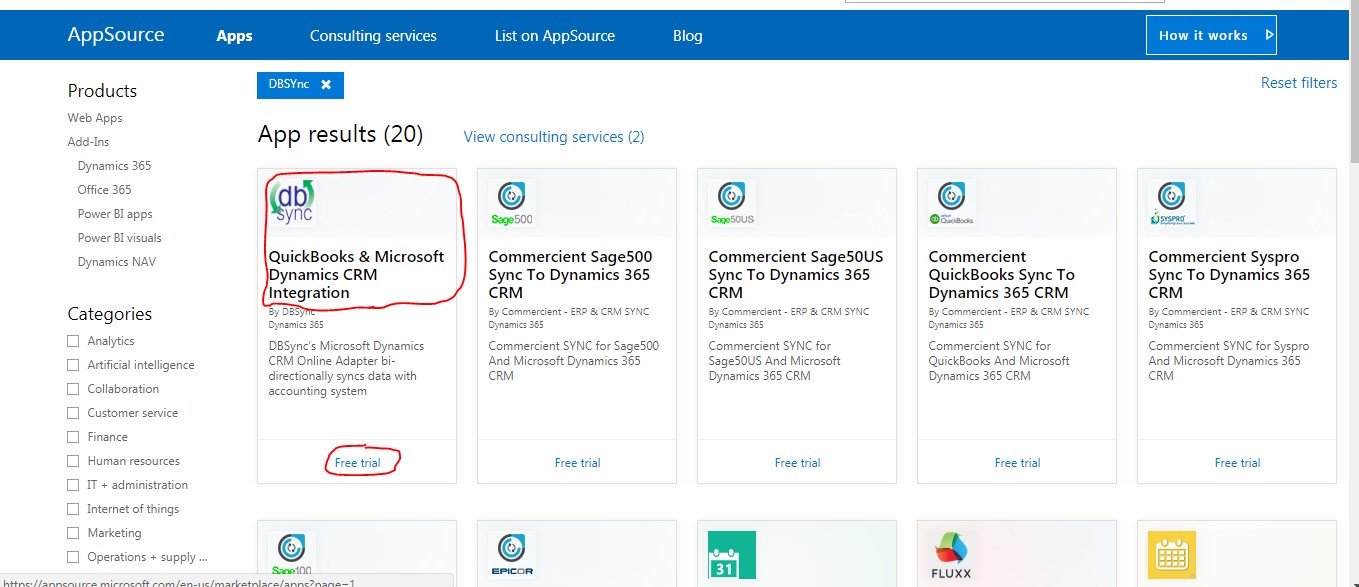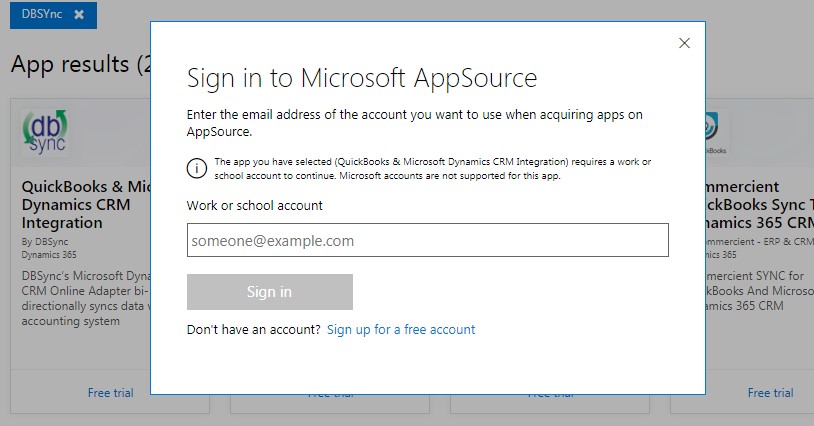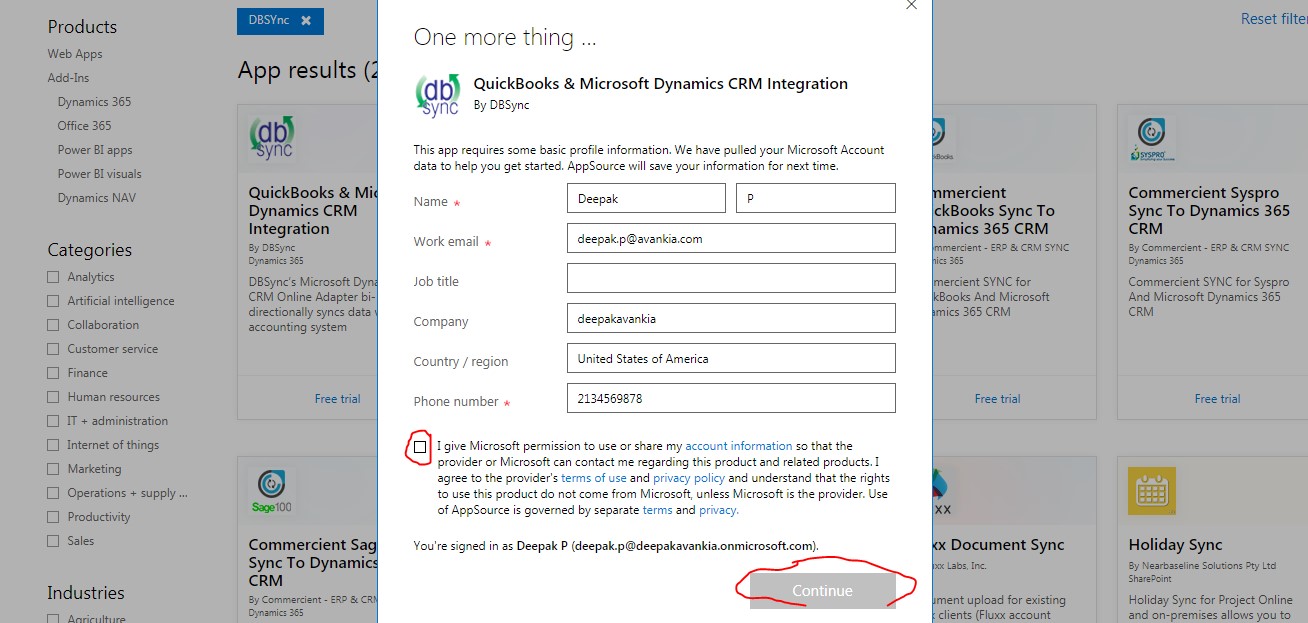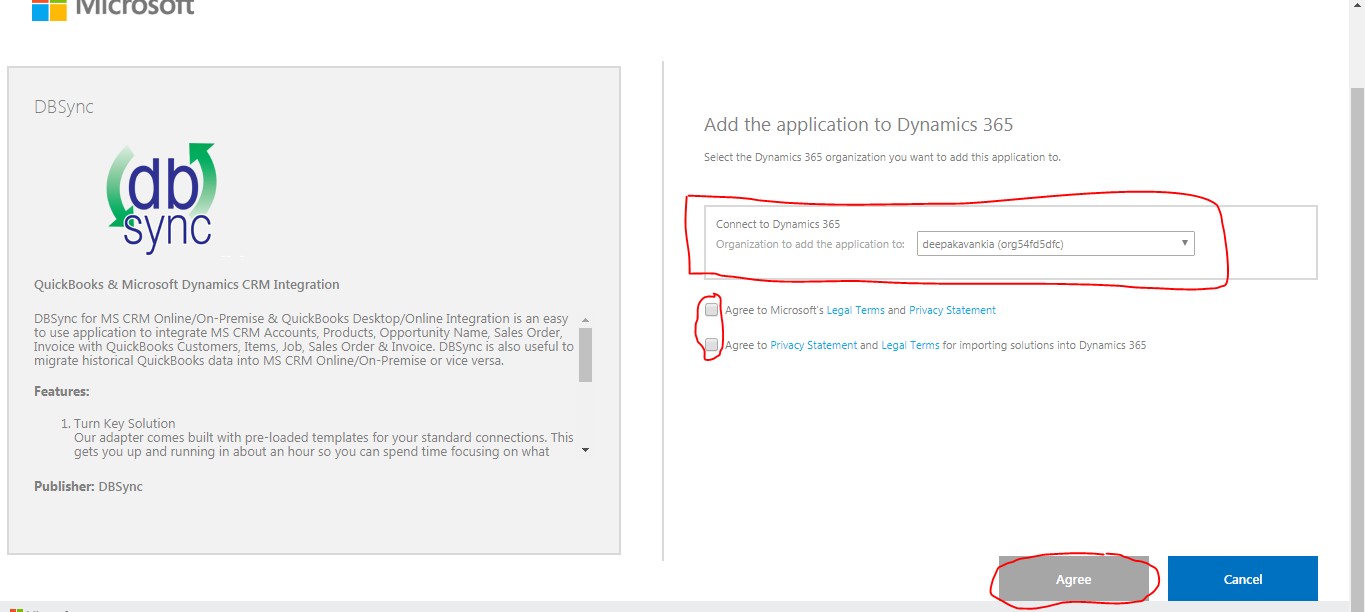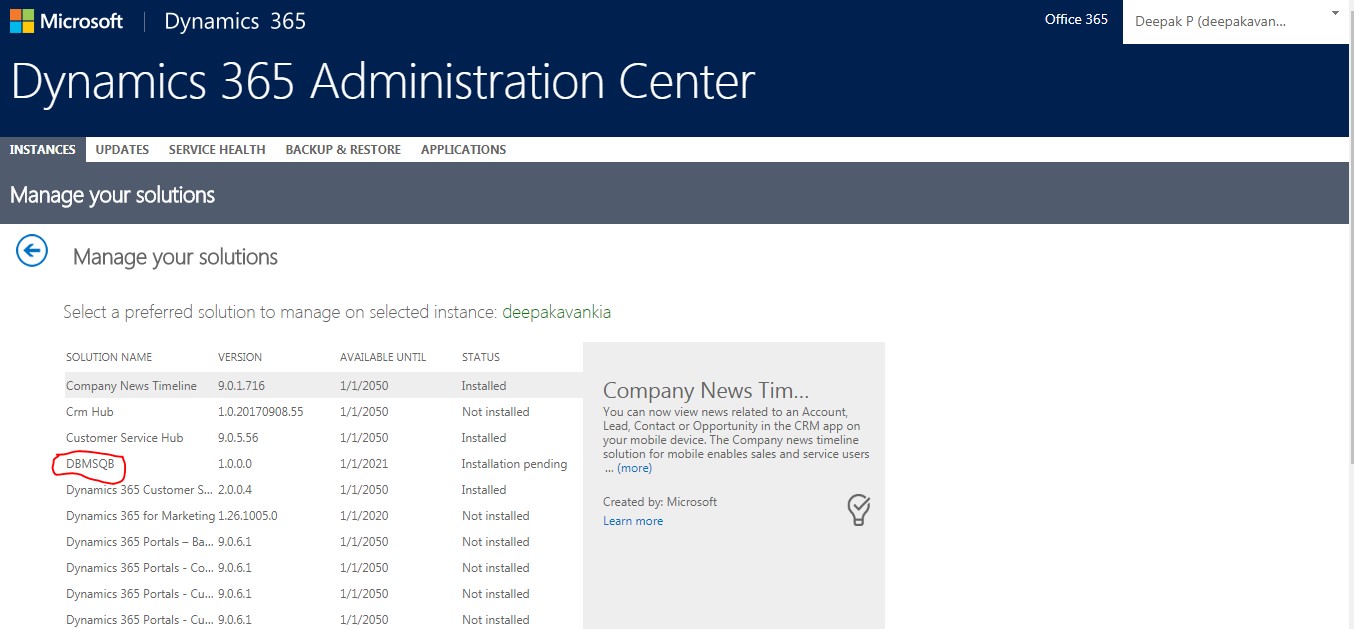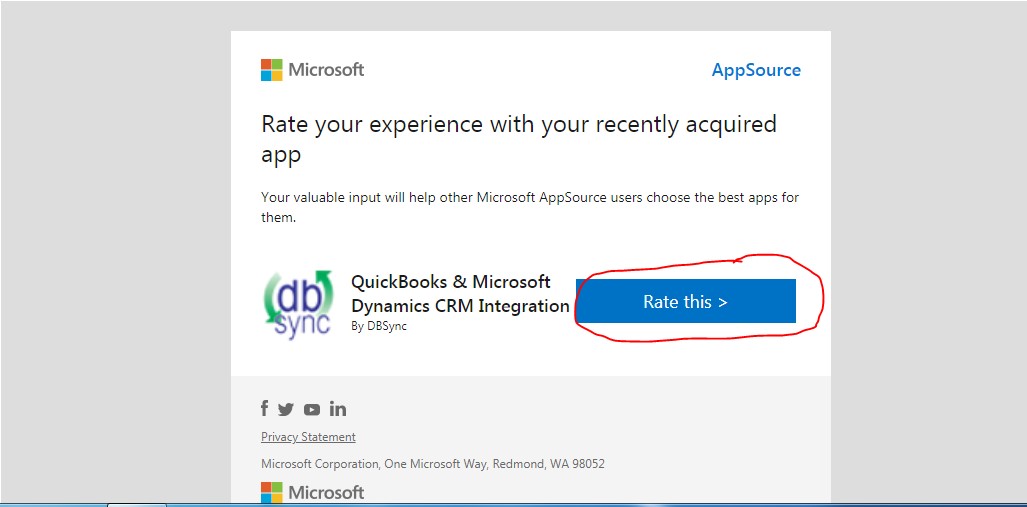2022
Issue- How to Give a Review on Appsource
Solution- There are 6 Steps that needs to be followed to resolve this issue.
1-Go to the Appsource and type as DBSync in the search box. Then the following page opens. Or, use the following URL-
2-Click on Free Trail under the DBSync Quickbooks and Microsoft Dynamics CRM Integration application.Then, Sign in page opens where one needs to sign in using work or school account.
3-Once you sign in, following page opens. Fill the details and then click on checkbox giving permissions - (I give Microsoft permission……). Then, click Continue.
4-Then, the following MarketPlace page opens. It will ask where to add the application to dynamics 365. Select the organization. Then, select the check box 'the terms and conditions' and click Agree.
5-Then the DBMSQB package will be installed in your organization as the solution package.
6-Once it is installed, after 14 days, you will receive an email with a review link to provide review in Appsource for our application .
Click on RATE THIS