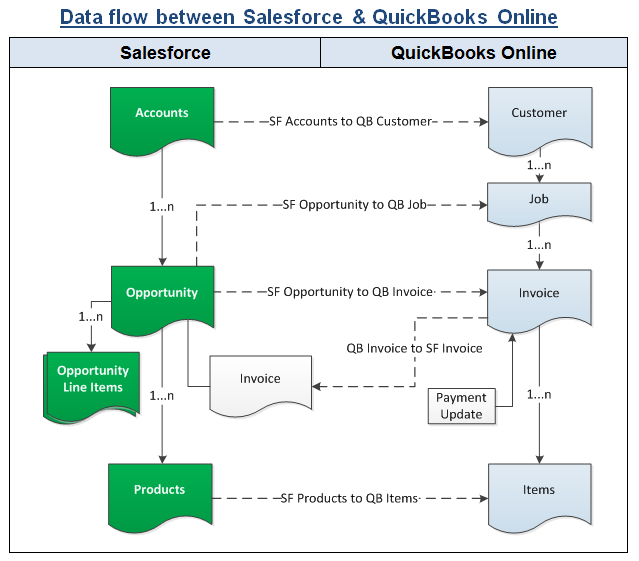2022
Page History
...
Process Map of Standard integration between Salesforce & QuickBooks Online is shown in the below image.
| Panel | ||||||
|---|---|---|---|---|---|---|
|
- Integration of Salesforce to QB QuickBooks Invoice is invoked provided the Generate field in Salesforce Opportunity is selected as Invoice.
- It is mandatory that SF Opportunity (to be integrated with QB QuickBooks Invoice) is associated with the respective SF Account & also should have Products with Standard Price Book attached to it for DBSync to invoke integration.
...
- Salesforce custom buttons in Salesforce Accounts, Contacts and Opportunity can be used to update these specific records into QuickBooks as and when required. To set Auto run of integration, one of the next methods should be used.
- Salesforce Custom Button Update Account to QBOEQuickBooksOE in Accounts Object.
- Salesforce Custom Button Update Contact to QBOEQuickBooksOE in Contacts Object.
- Salesforce Custom Button Update Opportunity to QBOEQuickBooksOE and Update Invoice from QBOEQuickBooksOE in Opportunities Object.
Overview
Content Tools