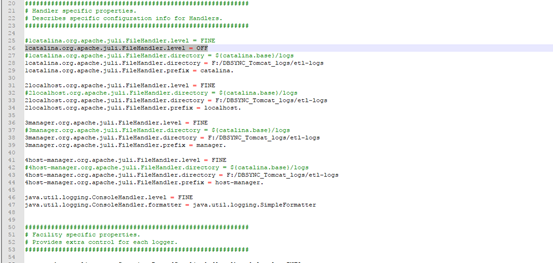2022
Description:
Each sync run creates a log file. All process run details are recorded as logs in catalina.out log file. This grows size of a log file. When you have limited space available on your machine, or server, it creates a problem. Therefore, it is better to set the level of log so you can save some space.
Solution:
You can set the property - such as, turn off creating log files - in logging.properties file. The file is located under <<install-directory>>/conf. Edit the file logging.properties and set the 1catalina.org.apache.juli.FileHandler.level = OFF as shown in the below image.
You can also restrict the size of the project logs by editing the file system.properties file located under <<install-directory>>\CloudWF\WEB-INF\conf and set the property log.max.size=0. This will not create large log files; instead, it will just create an empty file.