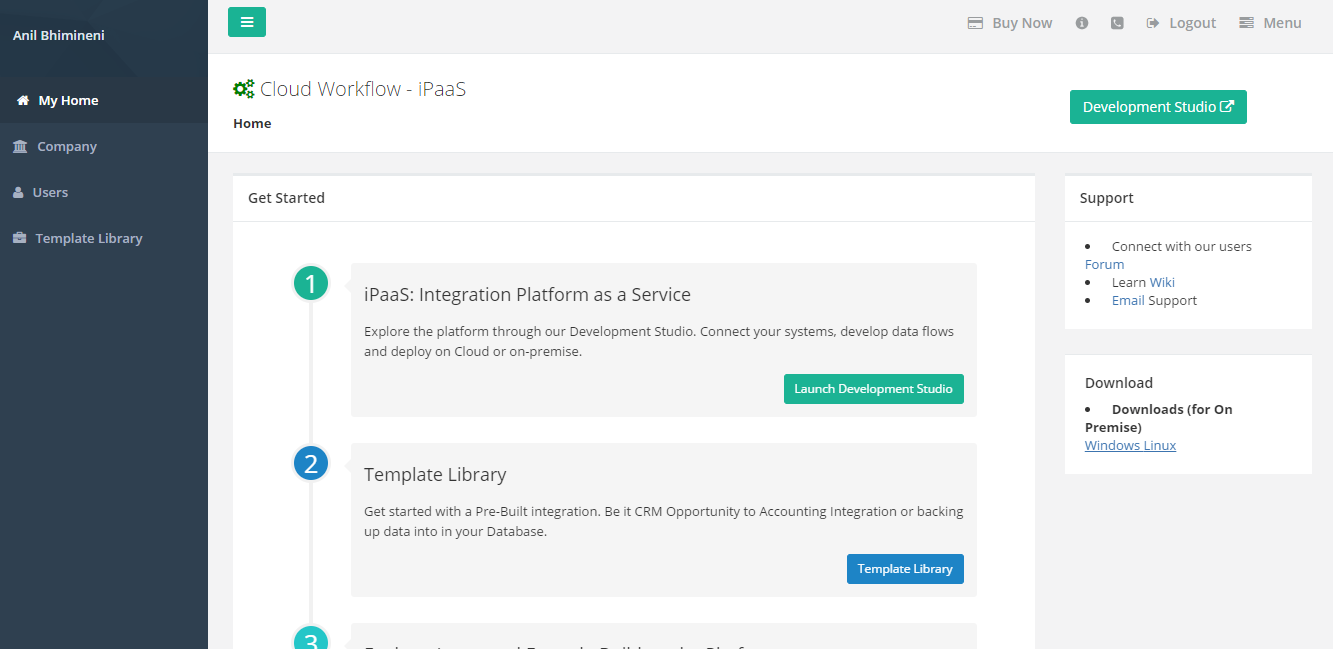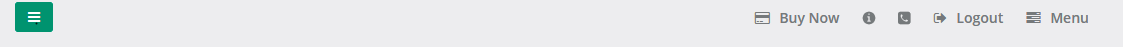2022
The App center is an integrated cloud platform that is aimed to provide DBSync users with an integrated integration and governance platform for making independently designed applications and services work together. The platform offerings typically aggregate cloud services of application server, integration development tools, composition of wiki, support portal and user experience, orchestration, data management, company administration,user management, application security, and others.
The App center is designed in such a way even a non-tech savvy user should be able to use the platform without much learning efforts. We have used latest techniques of usability engineering to make the user experience as intuitive as possible. We always strive to improve the platform to make it as much easier for the user, So you can post your feedback through portal about your insights, suggestions in improving the product functionality, user experience. On an high level the App center has these section.
- Platform Menus : The platform menu gives the access for the user to manage his company information, user information, template library which you can learn about them in the later section.
- Quick Access Menu Bar : It is tailored to access quick menus of the platform during any phase of Integration life cycle.
- Support Section : This section provides the user the direct links to wiki site, support portal, community portal in learning, sharing and collaborating from the platforms knowledge base.
- Download Section : The download lets the user to download the on premise version basing on windows/ Linux.
Platform Menus
My Home : My home is the landing page of the DBSync App center which helps the user to Get started with the platform.
Company: The company will let you change the existing organizational details.
Users: The user module lets the user to create new users to the system, change the existing user record details, delete an existing user record.
Template Library: The template library will let the platform user to navigate to existing standard solutions and use them if valid license exist or else they try any of standard solution to learn how the solution works before actually purchasing the license .
Quick Access Menu
The Quick Access Menu Bar in DBSync is tailored for you to quickly access the frequently used components of the platform while working on any page of the platform. The below table explains the each component and how it can be used as per the context.
| Menu Type | Description |
|---|---|
| Left side Navigation Icon | The left side navigation icon can be used only if the user is most familiar with the platform Menu, The Icon reduce the size of the left side navigation considerably giving the user extra space while working on custom integration project |
| Buy Now | The Buy Now link can be used to buy additional connectors or solutions, add the product to shopping cart, checkout and pay the subscription fees for the selected product list all by click of a button. |
| Help & Documentation | The Help & Documentation wiki open the product wiki in the next tab of your browser and navigate across the site to learn about the product features, functionality and its usage. |
| Contact Us | The Contact Us button will navigate the user to the support portal where he can raise a ticket, contact support for additional help. |
| Logout | The Logout button will logout of the current session and return you to login page. |
Common Navigation Methods
The following are the common ways to navigate around DBSync platform.
- Click Menus, Tabs, Links, buttons and Icons.
- Click the blue drop-down arrows to see more options
Be careful of the following methods
- using your browsers back button,Refresh buttons on Modal windows may close components that you are configuring
- Right-Click actions are not available.