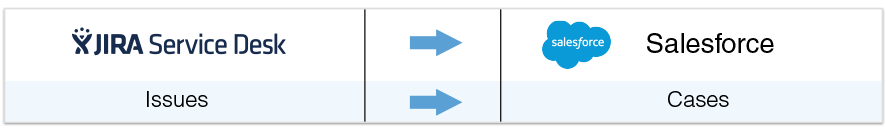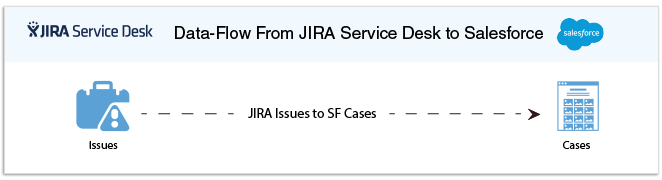2022
Overview
DBSync for JIRA Service Desk to Salesforce integration template is an easy to use solution to integrate JIRA Service Desk Issue with Salesforce. The DBSync's JIRA Service Desk to Salesforce template provides uni-directional integration between JIRA Service Desk Issues object with Salesforce Cases with the pre-built field to field mappings along with flexibility for more complex and dynamic mapping capabilities. DBSync with an automatic online update, enables customers to enjoy all the product updates and features with every new release.
Data Flow
The data flow of unidirectional integration between JIRA Service Desk & Salesforce is shown in the below table.
Prerequisites For Integration
To facilitate the data flow between JIRA Service Desk and Salesforce, User should have the following
- The valid license to DBSync JIRA Service Desk and Salesforce connector.
- A valid username, password and Host URL to connect with JIRA Service Desk.
- A valid username, password to connect with the Salesforce instance.
Process Mapping
The process mapping of unidirectional integration between JIRA Service Desk to Salesforce as shown in the below image.
The template of JIRA Service Desk and Salesforce comes bundled as one project.This section explains the data flow from JIRA Service Desk to Salesforce platform and sensationalized as per entity so that readers can understand the integration requirement and configure their template without any help from DBSync product teams.
Issue Integration: The Issue integration data flow constitute of retrieving data from the Issue object of JIRA Service Desk and integrating with Salesforce as Cases.
JIRA Service Desk To Salesforce - Field Mapping
This solution is used to to integrate JIRA Service Desk Issues with Salesforce Cases. In the following table the field to field mappings of object that are part of this template are detailed out.
| JIRA Service Desk | Salesforce |
|---|---|
| Issues | Cases |
| Project | Project |
| Subject | Summary |
| Type | Type |
| Priority | Priority |
| Description | Description |
| Assignee | Case Owner |
| Reporter | Contact Name |
| Comments | Internal Comments |
Template Setup
For all the customers who wanted to evaluate this solution, you should your email on the DBSync platform by following the below steps
- Type in www.mydbsync.com in your browser address bar.
Note: DBSync recommends use of Mozilla Firefox or Google Chrome as preferred browsers - Click on the button "Start your Free Trial" which will open the registration tab.
- Choose the source and Target connectors respectively as JIRA Service Desk and Salesforce.
- Select from plans that would suite your requirement by proceeding with the registration page.
- Activate your DBSync iPaaS account by clicking on the confirmation link sent to your registered email id.
- Now, Navigate to Template library section, Search for JIRA Service Desk to Salesforce Unidirectional template and Import it to your workspace which inturn would open connector listing page.
- Make sure to configure JIRA Core, JIRA Service Desk , Salesforce connectors with the instances for which you would like the JIRA Service Desk and Salesforce to be integrated.
The registered users can login to the DBSync platform with their credentials, Import the solution to your work space, configure connectors and start syncing the data as explained in the latter section.
Running The Integrations
DBSync integration of Salesforce & NetSuite can be triggered by
- Using "Run Now" button from process listing page of DBSync.
- Using "DBSync scheduler".
Using "Run Now" button from DBSync platform
The user has to login to DBSync with his valid credentials and hit the "Run Now" button from the process listing page or from the workflow listing page.
Using DBSync Scheduler
Scheduler available in DBSync account can be used to schedule the integrations and details pertaining to usage of DBSync scheduler is available from the link http://help.mydbsync.com/docs/display/dbsync/Scheduler