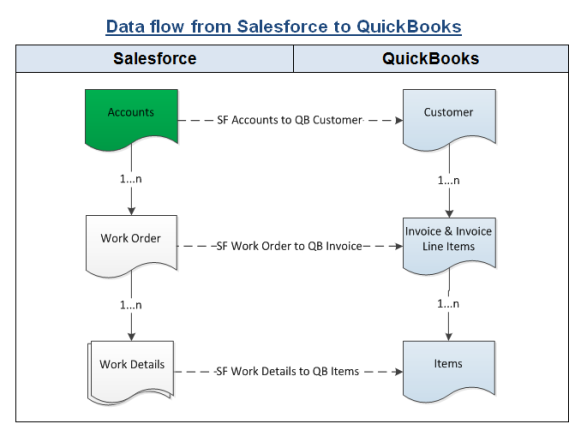2022
ServiceMax Salesforce to QuickBooks Desktop (Unidirectional)
Salesforce | QuickBooks |
Accounts / Contacts | Customer |
Work Order & Work Details | Invoice & Invoice Line Items |
Work Details | Items |
Pre-requisites for Integration:
Integration dataflow is invoked provided the following fields in Salesforce are selected as mentioned in the below table.
It is mandatory that SF Work Order (to be integrated with QuickBooks Invoice) is associated with the respective SF Account & also should have work details attached to it for DBSync to invoke integration.
SF Object | SF Field | Field Value |
Work Order | Generate | Invoice |
Work Order | Order Status | Closed |
Work Details | Record Type | Usage/Consumption |
Work Details | Is Billable | ? |
Salesforce to QuickBooks – Field Mapping:
Salesforce | QuickBooks |
Salesforce Object / Field | QuickBooks Entity |
Accounts | Customers |
Name | Name |
Billing Address | Bill To |
Shipping Address | Ship To |
Phone | Phone |
Fax | Fax |
Contacts | Customers / Jobs |
Name | Contact Name |
First Name | First Name |
Last Name | Last Name |
Work Order & Work Details | Invoice & Invoice Line Items |
Work Order Number | Job Name |
Work Detail Part | Invoice Item Name |
Work Detail Line Price Per Unit | Invoice Item Rate |
Work Detail Line Qty | Invoice Item Quantity |
QuickBooks Invoice Date | Invoice Date |
Work Detail Work Description | Invoice Item Description |
Work Details | Service Items |
Work Detail Part | Item Name |
Work Detail Work Description | Item Description |
Work Detail Line Price Per Unit | Rate |