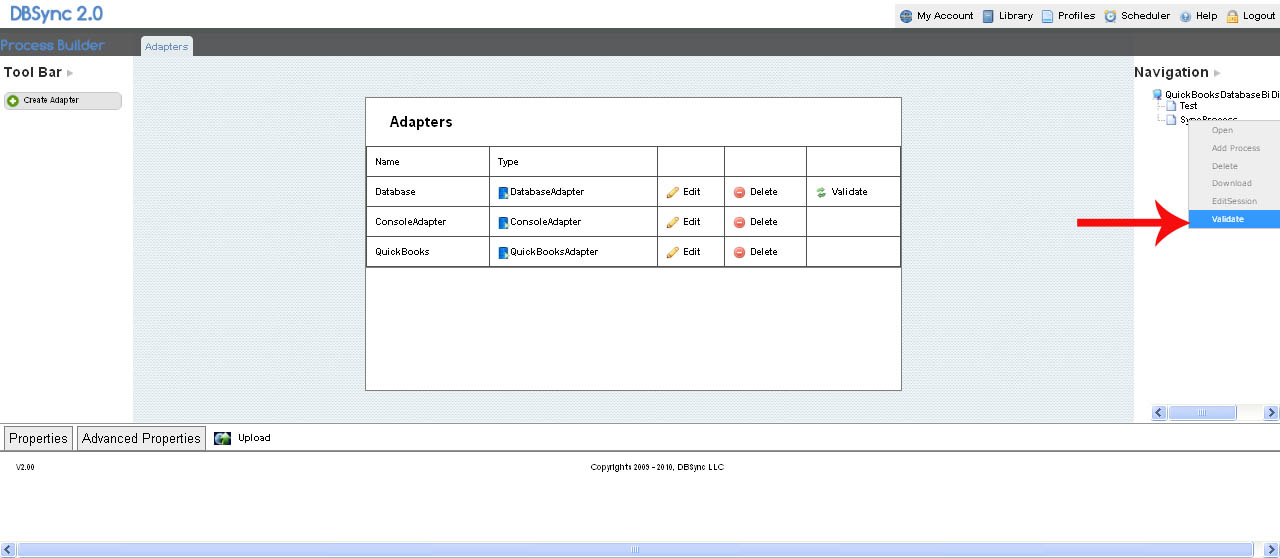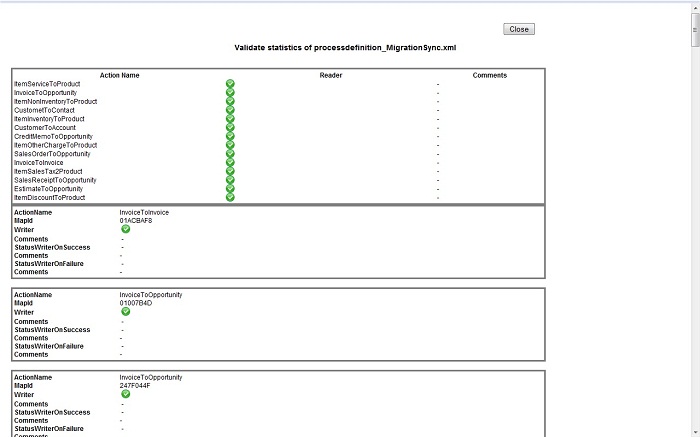2022
Steps to validate a PDL file
After the importing of a PDL file have been completed, follow these steps to validate the PDL file:
1. After uploading the file, click Validate to validate the PDL file as shown in the screen shot below:
2. Clicking on the Validate button, the imported file properties are uploaded in the newly created adapter (as shown in the screen shot below):
3. The properties of the imported file display in the created profile.
Overview
Content Tools