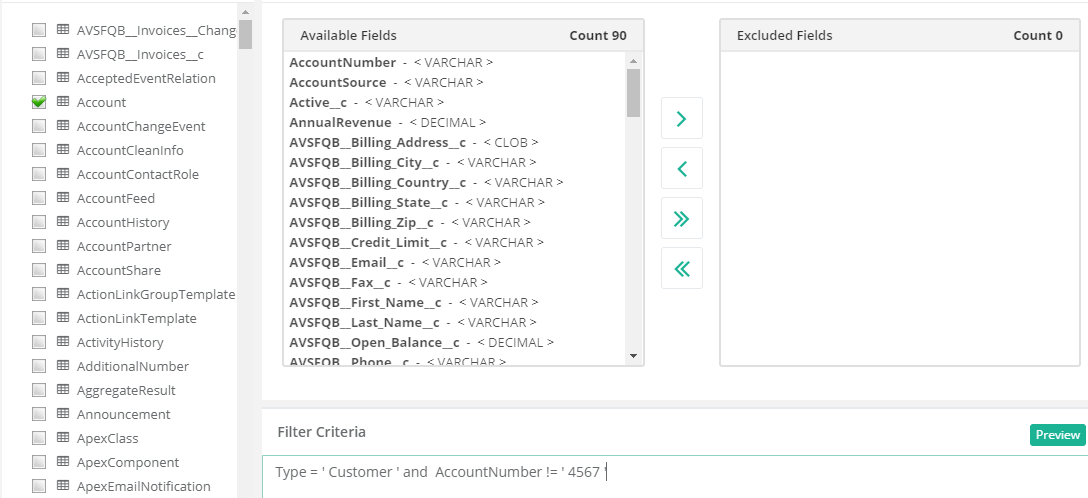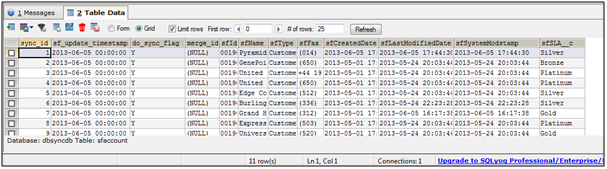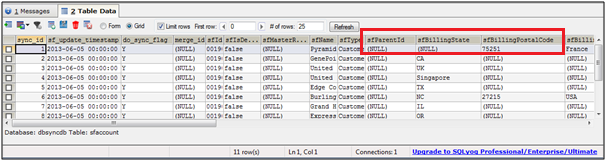2022
DBSync Replication (Source to DB) allows choosing only the required fields for replication. There is an option to select only the required fields (including fields) and there is also an option to eliminate the unwanted fields (excluding fields).
‘Salesforce Sync Object Details’ tab in DBSync Cloud Replication shows Salesforce objects & fields name. Based on the requirement appropriate objects & fields must be selected either to exclude or include. Selection process is explained below with example.
Example to include required fields only:
Step 1: Salesforce Account Details are as shown below. Let us replicate only Name, Type, Fax & SLA fields into database.
Step 2: In DBSync Cloud Replication, under ‘Sales Sync Object Details’ Tab, select ‘Account’. Move all the API names from Available Fields to Exclude Fields using >>.
Step 3: Select Name, Type, Fax & SLA_c (API name for SLA field{_}) in Exclude Fields (Ctrl key must be used to select all these at once) and move this to available fields (using <). Save the selection and *run *the Replication Source to DB.
Step 4: Confirm in Tomcat that replication was successful. Database will have only Name, Type, Fax & SLA_c columns along with DO_SYNC_FLAG and other Id columns.
Example to exclude selected fields only:
Step 1: Salesforce Account Details are as shown below. Let us replicate all the fields in the Accounts Object except Billing Street and Billing City fields.
Step 2: In DBSync Cloud Replication, under ‘Sales Sync Object Details’ Tab, select ‘Account’. Move Billing Street and Billing City fields from Available Fields to Exclude Fields using -> button. Save the selection and run the Replication Source to DB.
Step 3: Confirm in Tomcat that replication was successful. Database will have all the accounts field columns along with DO_SYNC_FLAG and other Id columns except Billing Street & Billing City Columns.