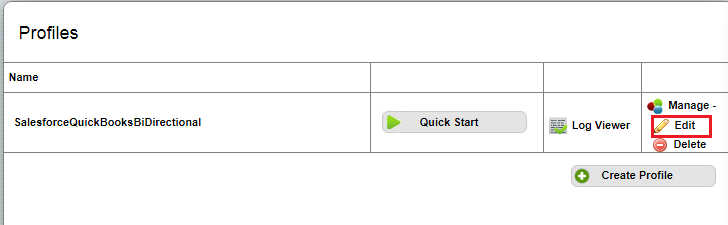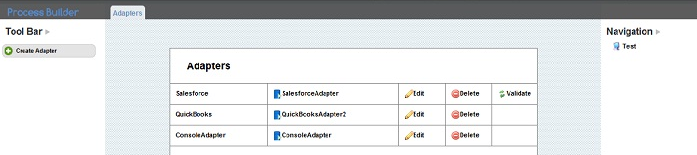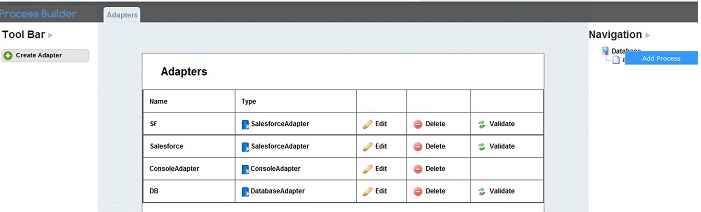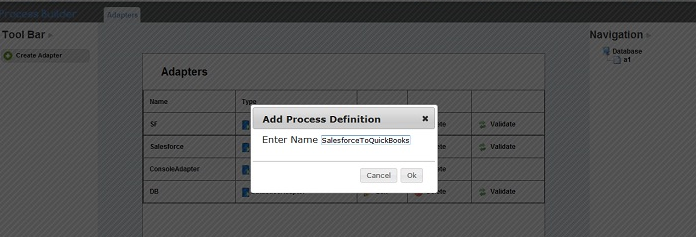2022
What is a Process Definition Language?
Process Definitions are the rules/process patterns that specifies how the synchronization of data between databases has to happen.
You can import, create, export, and edit the process definitions file.
This section of the wiki, we will show you how to add (or create) a process definition language. See subsequent sections of the wiki to learn how to import, export, and edit process definition files.
Adding or Creating a Process Definition Language
1. Login to DBSync
2. Click on the Profiles button on the menu.
3. Click on Edit button next to a profile in the home page.
4. The profile page displays as shown (see screen shot below):
5. Right click on the Profile name under Navigation and select Add Process. (As shown in screen shot below):
6. After selecting Add Process, a dialog box will appear. Enter the name for the process definition and click "OK"
(see the screen shot below):
7. Double click on the PDL Name or right-click on the PDL Name to view the options menu. The following selections appear: ‘Open’, ’Delete’, 'Download' , 'Edit Session’, and 'Validate'.
Open - Opens the PDL file.
Add Process – Adds a process to the PDL.
Delete - Deletes the PDL.
Download - Downloads the PDL with all the mappings.
EditSession - Lets you modify the session details for the process definition file.
Validate - This feature helps you rectify your PDL file.
Follow the process outlined above, and at step 7, you can select whichever option suits your needs after you add a PDL.