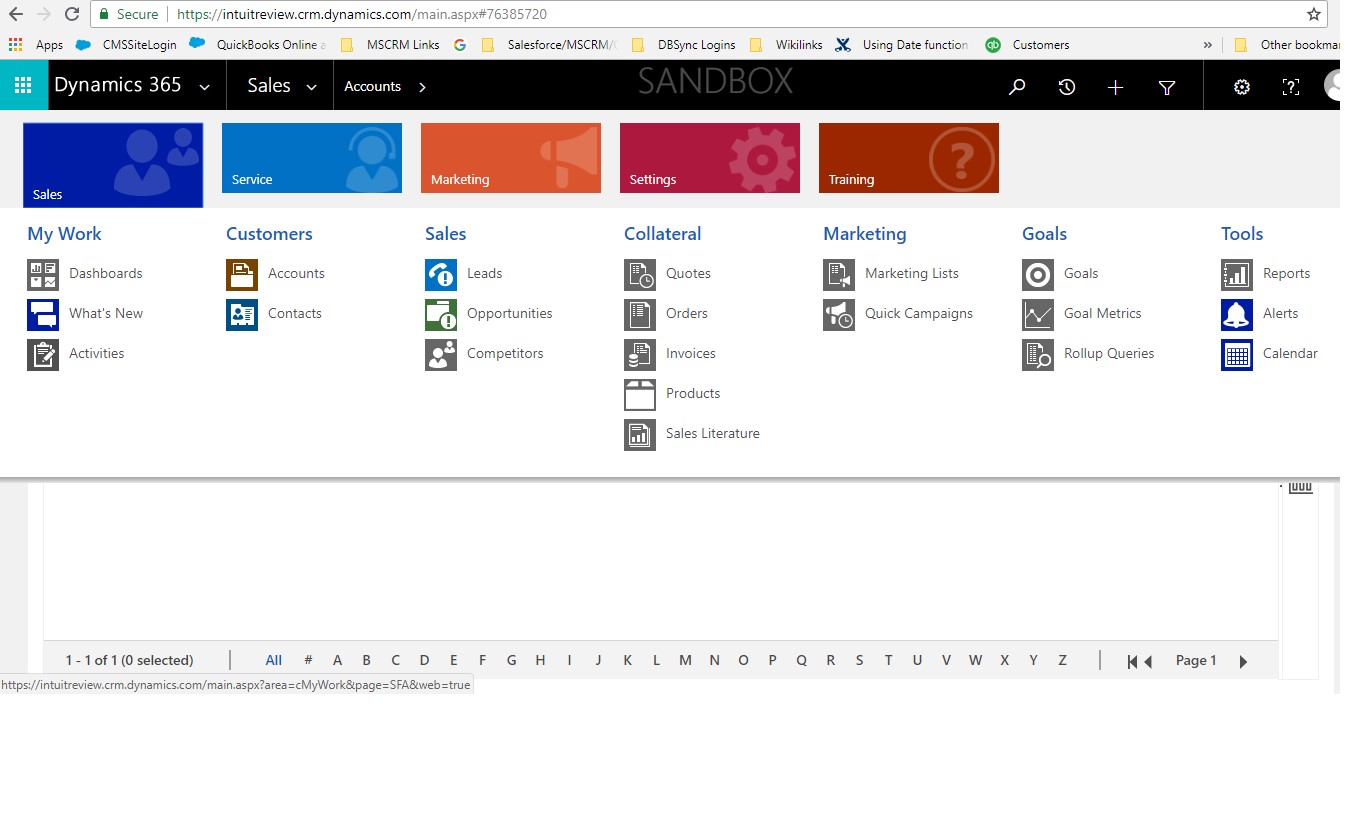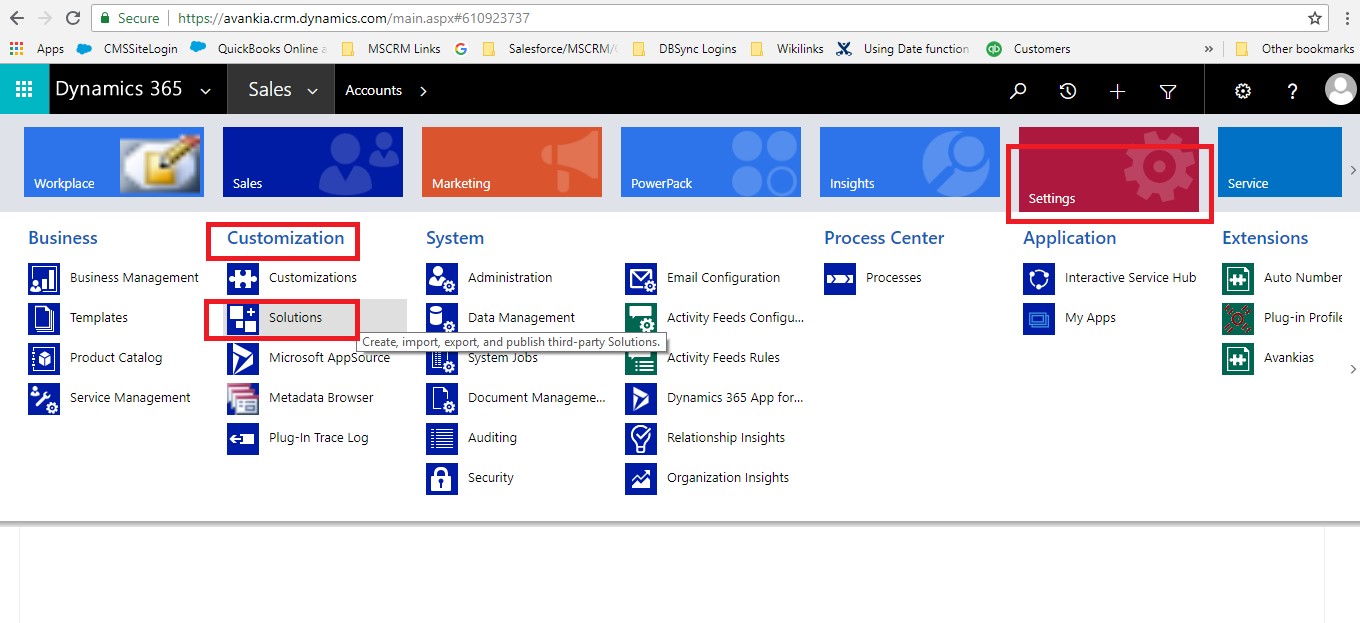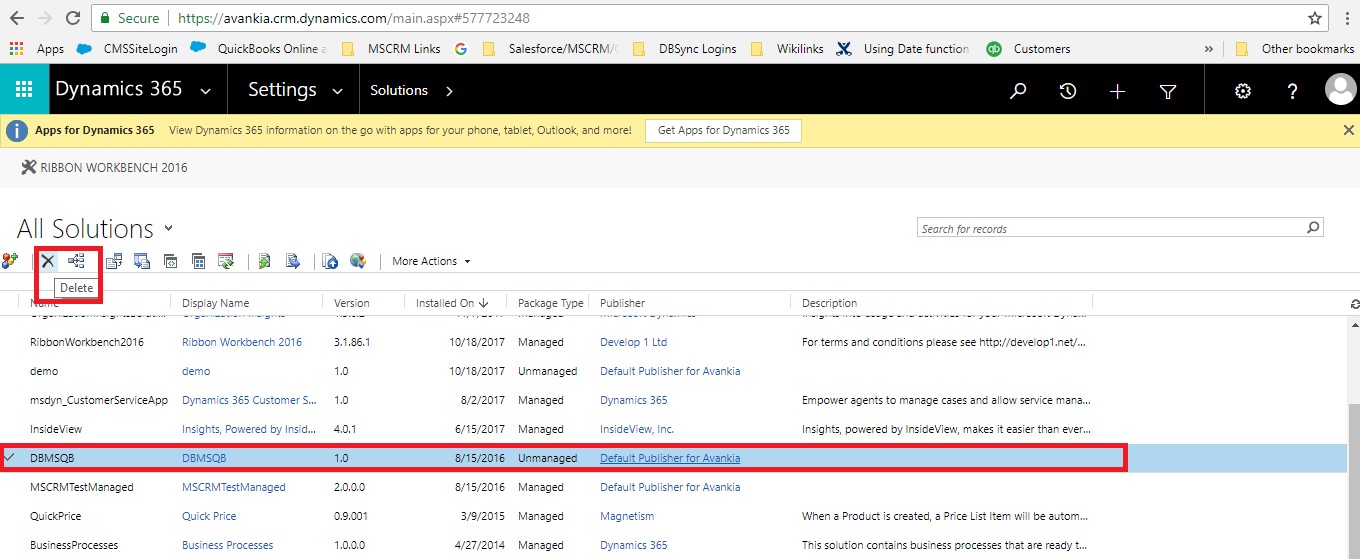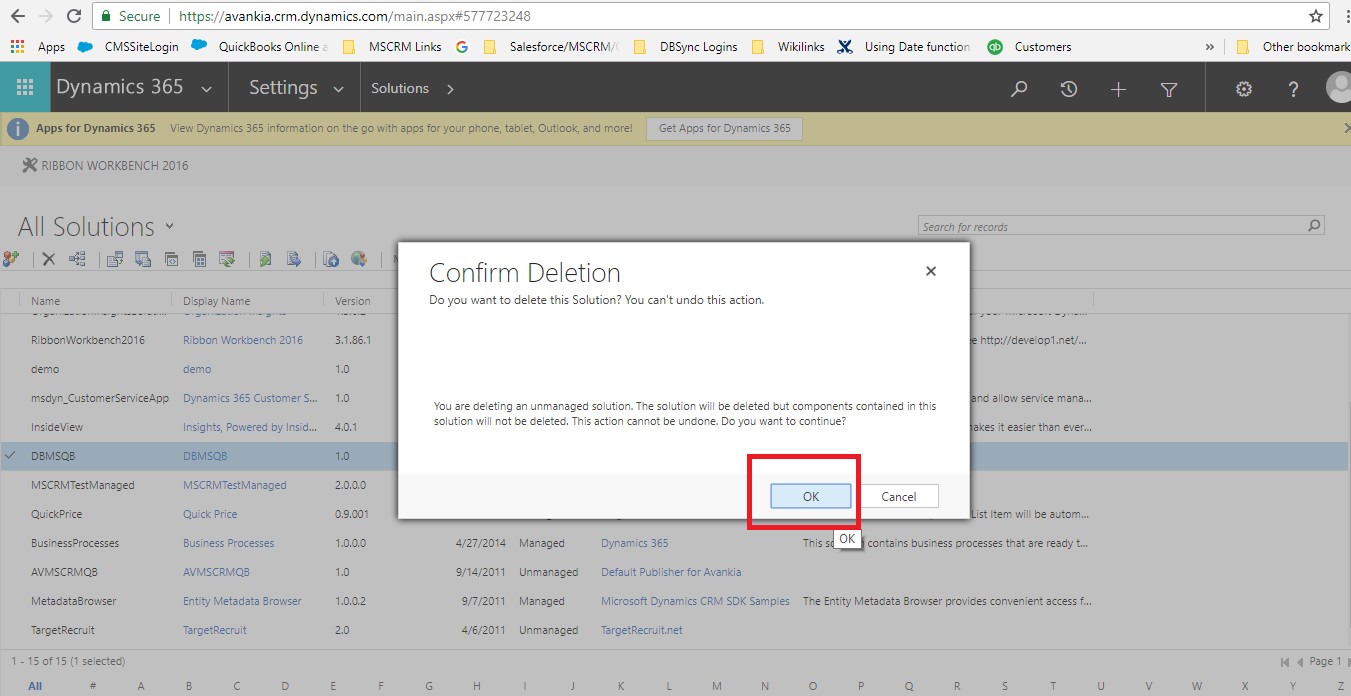2022
Issue:
Uninstalling DBSync solution package from Microsoft Dynamics CRM . The DBSync solution package will not uninstall unless: (1) all DBSync custom fields, buttons, or links, are removed from the page layouts of the respective Microsoft Dynamics CRM objects; or, the imported DBSync package (managed or un-managed) is deleted.
Solution:
Use following procedures to uninstall the DBSync package from the Microsoft Dynamics CRM instance.
1.Login to your Microsoft Dynamics CRM instance (online or on-premise) where DBSync package is imported - as shown:
2.Go to Settings, Customization, Solutions and open it by clicking on it - as shown:
3.Check DBSync package's checkbox. Then, click Delete in order to delete the DBSync package - as shown:
Once the DBSync package is un-installed, DBSync will no longer exist in your MSCRM.