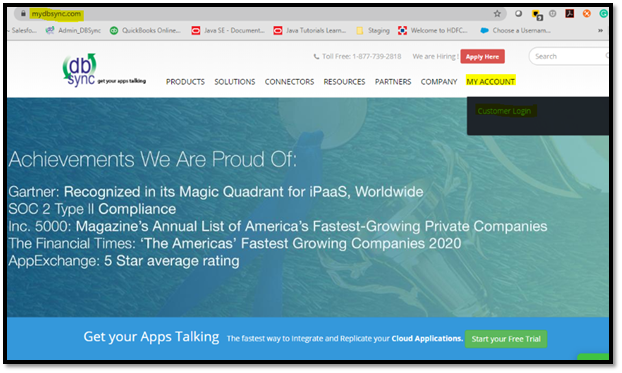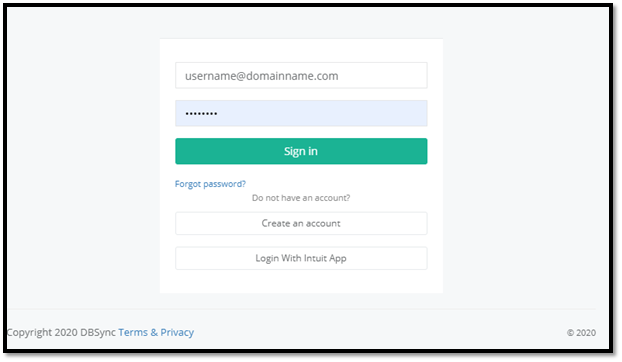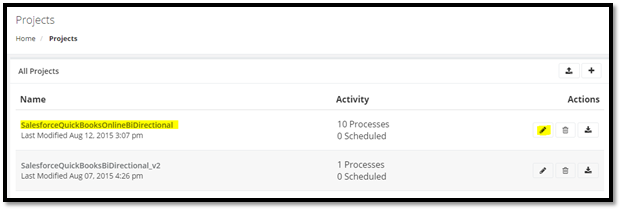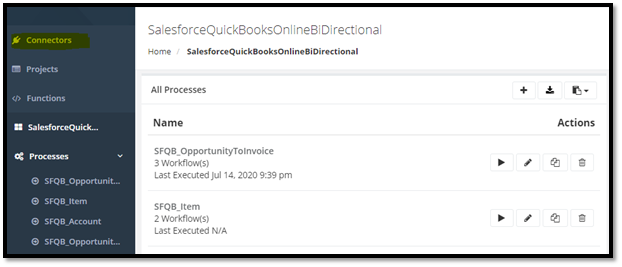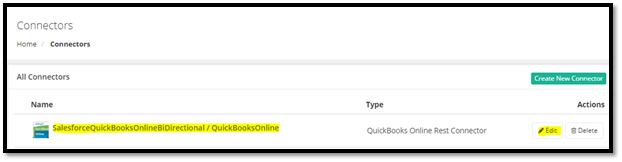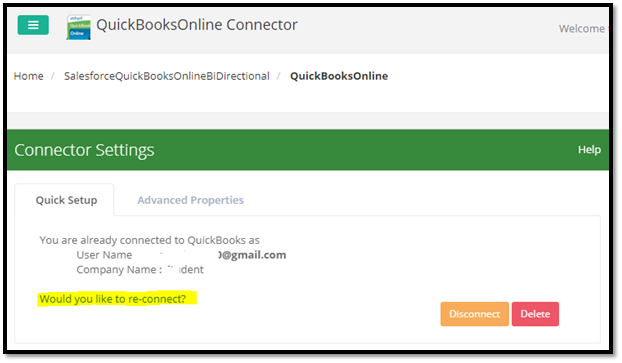2022
Step 1: Login to www.mydbsync.com. Click on My Account, Customer Login.
Step 2: Enter your DBSync Username and Password. Click on Sign In.
Step 3: Once you log-in, you will see the DBSync Home page. Click on the Development Studio button.
Step 4: Click on the Project Name or Edit button.
Step 5: Click on the Connectors section on the left tab.
Step 6: Click on QuickBooksOnline or Edit button.
Step 7: Keep logged in to your QuickBooks Online instance in the same window.
Note: Connect to the same instance of QuickBooks online which was connected previously.
Step 8: After clicking on QuickBooks Online or Edit button, click on “Would you like to re-connect?”
Step 9: Select the environment as required (normally it would be Production/Developer Instance). Then, click on “Connect to QuickBooks” button.
Step 10: Click on the “Connect” button at the bottom right corner of the pop-up. You will get connected to the QuickBooks Online instance that is opened in the same window.
Step 11: Click on Advanced properties. Then, save and validate the connection by clicking on the “Validate Connection” button.
Overview
Content Tools