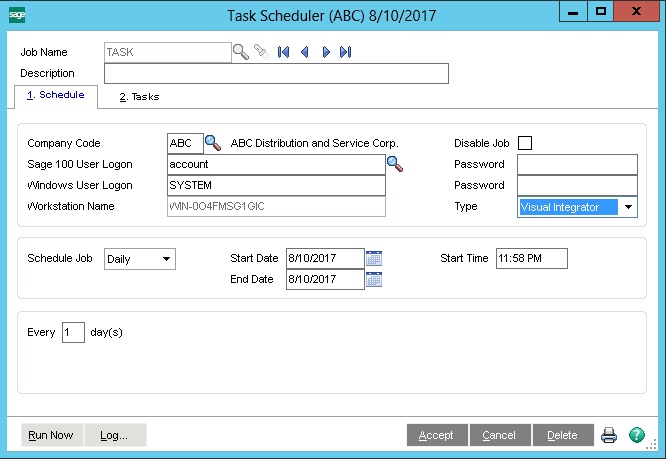2022
Scheduling all the necessary jobs from Task Scheduler will facilitate migration of data, from Sage 100 to staging database. This will enable DBSync to process the data to Pocket Advantage. Follow the steps to schedule a job at the set time intervals.
Login to Sage 100 with valid user credentials.
Search for Task Scheduler from the Search.
Clicking on the Search result name of Task Scheduler will open a popup which is shown in the below image.
Key in the desired job name. Then, moving the cursor to the next text box will auto populate - (1) the company code; (2) Sage 100 user logon; and (3) server user logon.
The user will have to key in the Sage 100 Account password and Server password. Then, choose the type to "Visual Integrator ".
Set the schedule job intervals by choosing the appropriate options.
Next, choose the tab "Tasks".
Select the V/I Job Type to Export (in case of reading data from Sage 100; or, by choosing Import in case of writing to Sage 100). Then, choose the V/I Job Name to appropriate
Click Accept to Save the job.