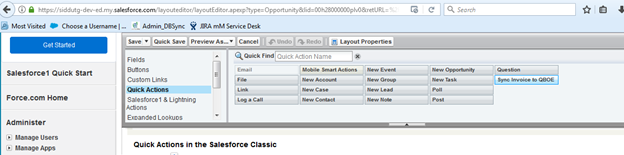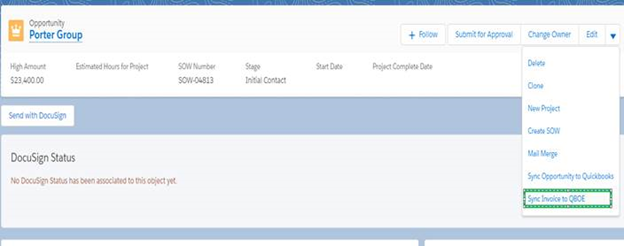2022
Issue : The button "Sync Invoice To QBOE" doesn't work in Salesforce lightning
Description: In Salesforce, clicking on the DBSync package button, "Sync Invoice To QBOE", to integrate Salesforce Opportunity with QuickBooks Online on Invoice, will not trigger integration. This is because the DBSync package - that you are using - may not be lightning compatible.
Resolution : Follow the steps below to resolve this issue:
Step 1 : Upgrade the DBSync package to 1.25 from your current version. Use the DBSync package 1.25 link to install the package into your Salesforce instance.
Step 2 : After successful installation of the DBSync package versioned 1.25, switch to Classic mode of Salesforce.
Step 3 : Edit the Page Layout of Opportunity object. Under Quick Action, search for "Sync Invoice To QBOE" button - as shown in following image. Drag the button to the "Opportunity Detail Section" and save the Layout.
Step 4 : Switch back to Lightning mode of Salesforce instance. Click on one of Opportunities. Here, you will see "Sync Invoice To QBOE" button - as shown the in the following image.
Use "Sync Invoice To QBOE " button to push Salesforce Opportunity to QuickBooks online as Invoice.
Overview
Content Tools