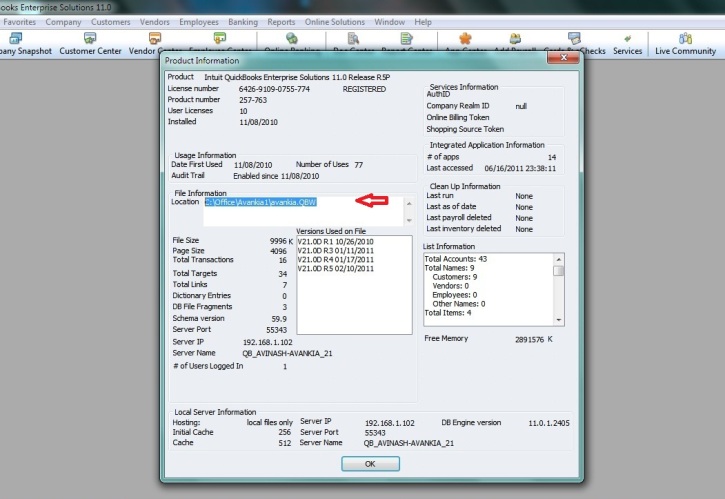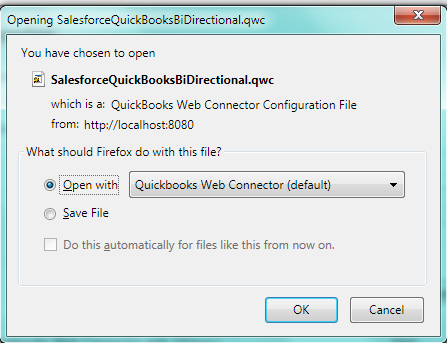2022
Page History
...
12. At this point you have successfully validated your Database Adapter.
| Panel |
|---|
Quickbooks setup |
| Panel |
|---|
- Click on the Edit link next to the Quickbooks
...
- Connector from the connector listing page.
- Under the file section, enter the full path of your Quickbooks file as shown.
...
- You can retrieve full path / location of your Quickbooks file by pressing 'F2' key on your keyboard when in Quickbooks 'Home' page as shown below.
Click on configuration Link at the bottom of the page. A Pop-up box will appear, prompting you to open the file with "QuickBooks Web Connector (default)", click on OK button as highlighted below in screenshot.
- Click on OK in the next window (first screenshot below) and on the next window select the option button "Yes, always; allow access even if QuickBooks is not running" and check the check box for "Allow this application to access personal data" and click on continue button (second screenshot below).
...
Overview
Content Tools