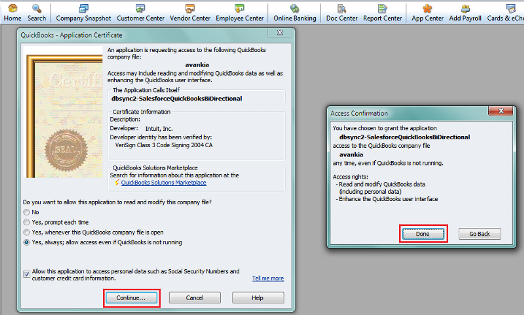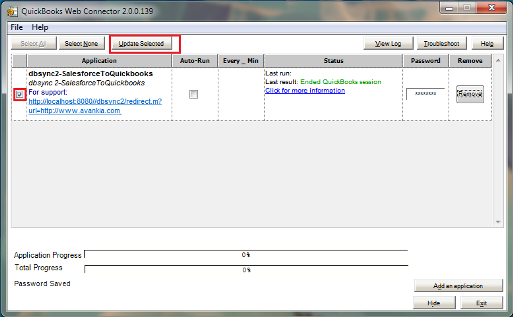2022
Page History
...
- Click on OK in the next window (first screenshot below) and on the next window select the option button "Yes, always; allow access even if QuickBooks is not running" and check the check box for "Allow this application to access personal data" and click on continue button (second screenshot below).
- In the Access Confirmation window click on the Done button as shown above . And the profile will get added to your QuickBooks Web Connector. A screenshot of the QuickBooks Web Connector is displayed.
- Please enter your DBSync password in the password section of the Web Connector and save it.
- At this point you have successfully completed configuring your Quickbooks with DBSync. You can run the integration by clicking on the Update Selected button.
Custom Mapping for Account and Invoice tables.
Overview
Content Tools