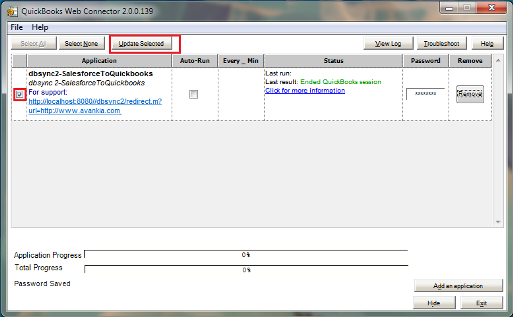2022
Page History
...
- Open www.mydbsync.com in your browser and click on Customer Login.
- Enter in your DBSync username and password to login.
- Once logged in, click on My Home from the menu and click on Launch button in the following page as shown.
- Once logged into the DBSync console, click on Create Profile button as shown below.
- You can use any naming convention for a profile as long as there are no white spaces in the name of the profile.
- Once the profile is created, click on Manage — Edit to configure the adapters.
- Click on the Create Adapter on the top left hand side of your window and select the required adapters from the drop down menu as shown.
- Enter the name for the adapter and select Database Adapter from the drop down. Click on Save button once done.
- Similarly, click on the Create Adapter button again to add Quickbooks Adapter to your DBSync profile.
- Once both the adapters are added, you will see them listed within the console page as shown.
- Now click on the Edit link next to the Database Adapter and enter your Database credentials as shown. In this tutorial, the database used is SQL Server 2005 and corresponding credentials are entered.
Note : If you are using a different Database server, you can enter the connection string for the same as shown here.
...
- In the Access Confirmation window click on the Done button as shown above . And the profile will get added to your QuickBooks Web Connector. A screenshot and a screenshot of the QuickBooks Web Connector is displayedshown below.
- Please enter your DBSync password in the password section of the Web Connector and save it.
- At this point you have successfully completed configuring your Quickbooks with DBSync. You can run the integration by clicking on the Update Selected button.
Custom Mapping for Account and Invoice tables.
Overview
Content Tools