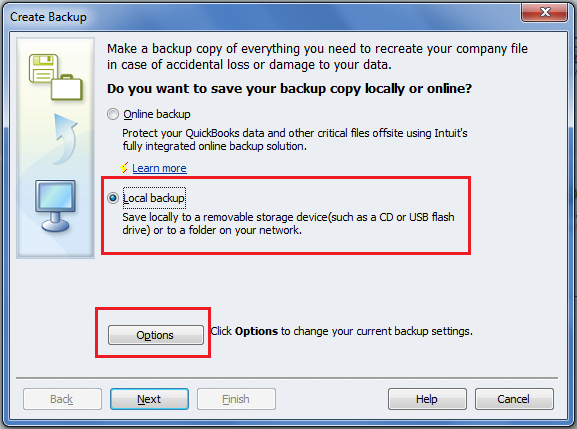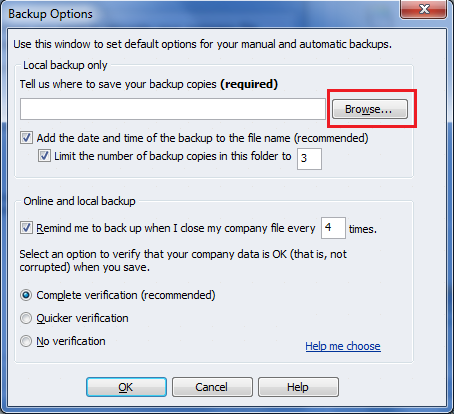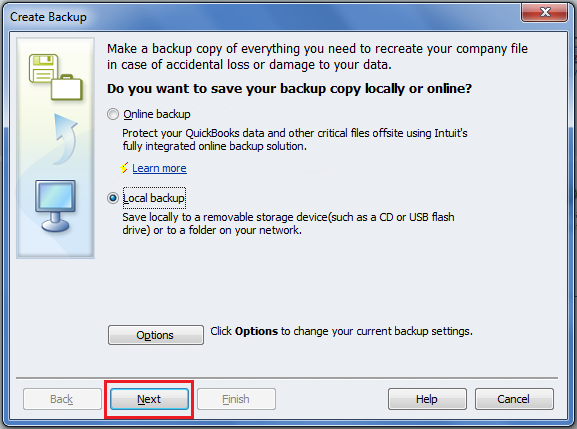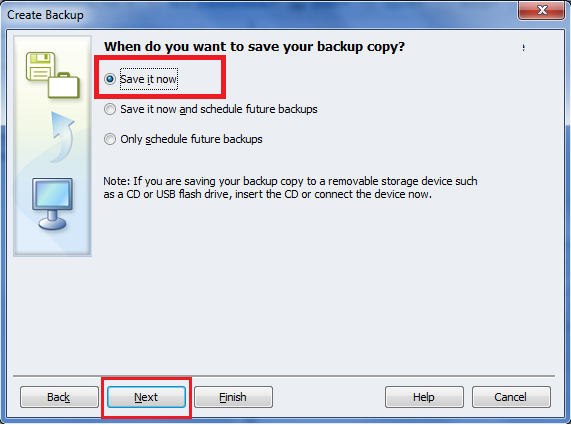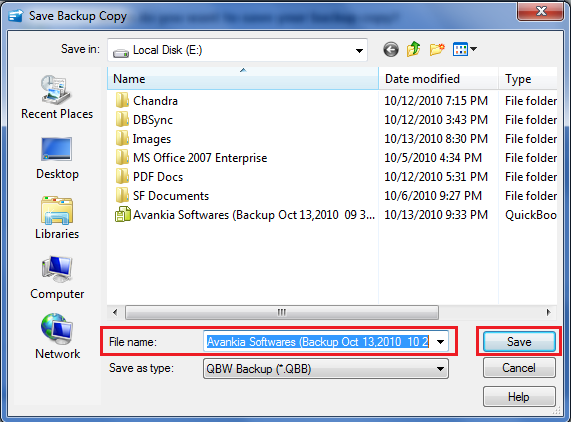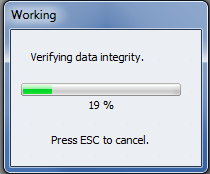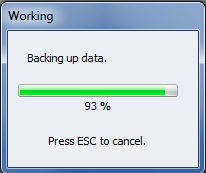2022
Page History
...
Step 3. Select Local Backup and click on Options Button.
Step 4. Click on Browse Button and Select your Backup location and click on OK Button. Click OK Button on the following screen.
Step 5. Click on Next Button
Step 6. Select Save it Now and click on Next.
Step 7. Enter File Name and click on Save Button.
Step 8. You will be presented with following windows:
Step 9. Backup process will be completed automatically. Your QuickBooks Backup File will be placed in selected location.
...
Overview
Content Tools