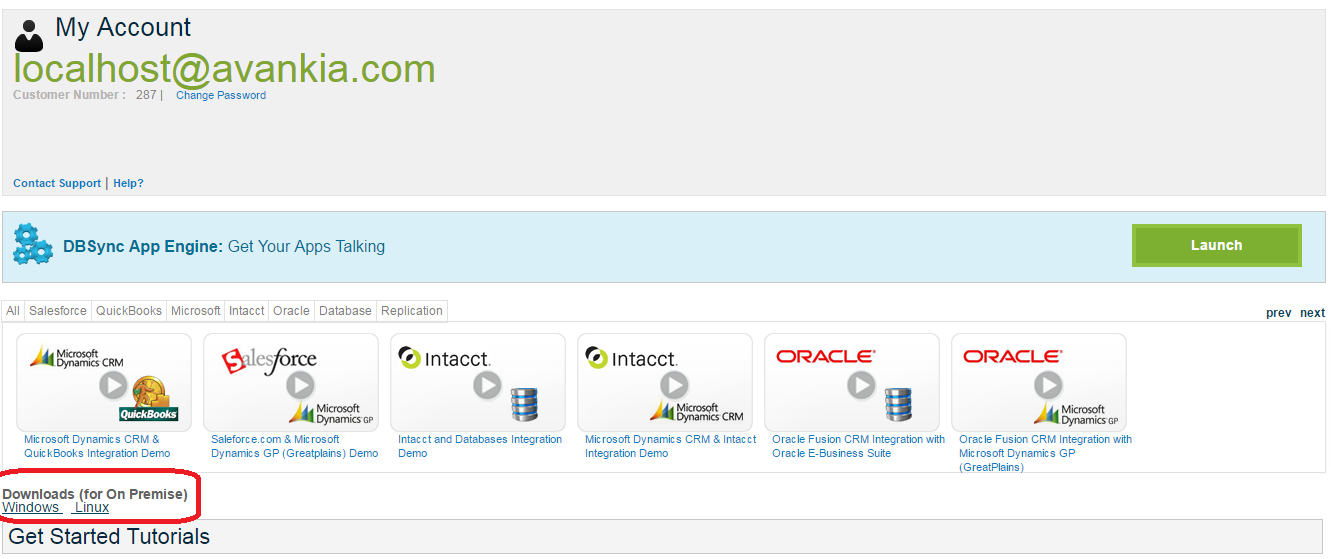2022
Page History
...
- Go to www.mydbsync.com, click on Customer Login. Enter your DBSync User ID and Password and click on Login button.
- Download The DBSync application from Download link on the right hand side of the My Home page as shown below.
- Download the desired version of DBSync based on the Operating system, either Linux or Windows platform.
Backing-up Your Current ProfilesProjects
- Open My Computer and go to <<DBSync Install Dir>> \dbsync2\WEB-INF\conf\db and copy all the Files and folders to your Backup drive.
- For example, if DBSync is installed in C:\DBSyncIS31, you profile path would be "C:\DBSyncIS31\dbsync2\WEB-INF\conf\db".
- Copy all the contents in the "db" folder and save it in a desired location.
...
- Download all the available projects to your local file system
- Go to Company Tab and then click on the Company Name company name hyperlink which will open "Information" page
- From the "DBSync Org properties " section , change the url to "https://app04.mydbsync.com/DBSync/login.m"
- Now the launch the DBSync platform from the app-center page
- Import the previously downloaded projects to the workspace work space
Overview
Content Tools