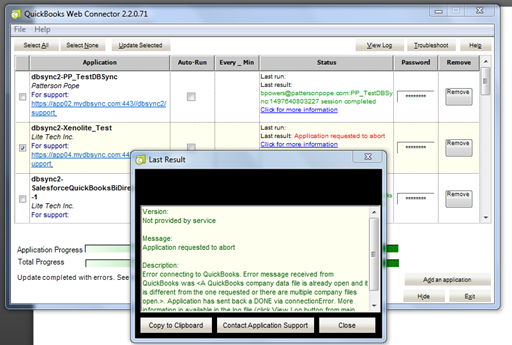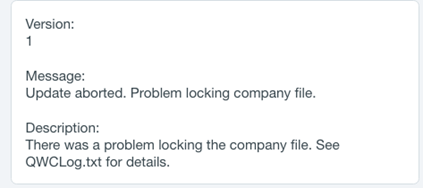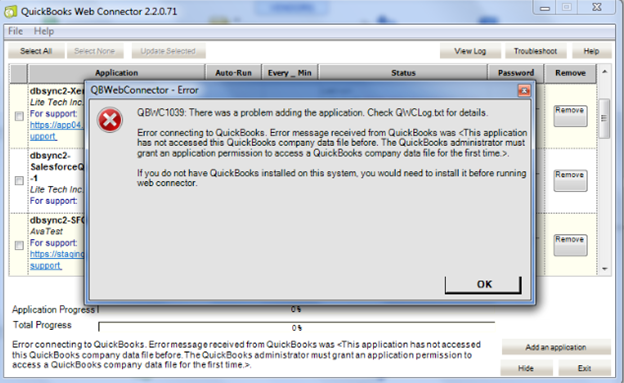2022
Page History
Issue 1 : QuickBooks file path is incorrect or . Or, right QuickBooks company file is not opened.
Description: Getting an “Application request abort” error message on QuickBooks web connector Web Connector whenever you try to hit update select button from web connectorUpdate or Select buttons from Web Connector. This usually happens whenever when you enter an incorrect file path in the QuickBooks desktop connector in your project. This might may also happen when you try to sync using web connector which Web Connector that is not configured with the opened file.
Resolution 1: Always try running run sync for which your company's QuickBooks company is configured and . And, make sure that the same file is opened.
Resolution 2 : The file path Path of you QuickBooks' file should be exactly the same as the file path under QuickBooks desktop connector in DBSync project.
...
Description : This issue occurs when an a user try tries to hit the update select Update, Select from the web-connectorWeb Connector. The cause of this issue when an web connector issue may arise if the Web Connector is configured by an a non-admin user of the QuickBooks but later the user and later, s/he is deleted from the QuickBooks. The error is as shown in the image below image.:
Resolution : Kindly check Check the QuickBooks user User Roles and permission Permission to access QuickBooks company file. Yous You should get help from QuickBooks Administrator to set the right permission Permission to access the file.
Issue 3 : Connection Issue.
Description: The web connector Web Connector has not accessed the QuickBooks company data file before. This generally happens when an weba Web-connector Connector is configured by Nona non-admin user who, at the time, has permission to configure web-connector but later Web-Connector. But later, the configuration permission of the non-admin user, has been revoked by the Admin to the Non-Admin user. The error is as shown in the image below image.
Resolution: The non-admin user need needs to ask request the QuickBooks Administrator to set the right reinstate his/her permission to access an application.
...