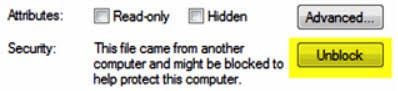2022
Page History
...
- If for some reason, the service was not successfully installed, you can verify the error log details in the file eConnectProxy12.InstallLog or eConnectProxy.InstallLog files.
- Note: Following are some of the known issues working with installtuil utility for any file downloaded from the internet and resolution steps to avoid/prevent them.
- If you are getting an error with regards to file permissions, right click on the eConenctProxy.exe file and click on UnBlock as shown below.
| Panel |
|---|
DBSync Profile Setup |
...
It is necessary that the On-Premise version of DBSync is used for MSCRM Online and Microsoft Dynamics GP Integration. In order to use DBSync On-Premise, DBSync should be installed locally and DBSync Account should be switched to On-Premise from On Demand.
The process of installing DBSync is explained in the below link.
http://help2.mydbsync.com/docs1/display/dbsync/DBSync+On-Premise+Installation
The process of switching DBSync Account from On Demand to On-Premise is explained in the below link
http://help2.mydbsync.com/docs1/display/dbsync/DBSync+On+Demand+to+On+Premise
| Panel |
|---|
DBSync Configuration with MSCRM Online & Microsoft Dynamics GP |
...
Overview
Content Tools