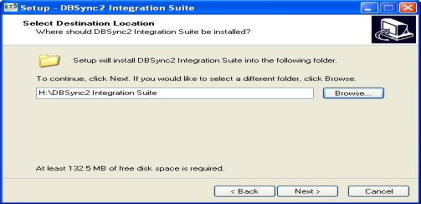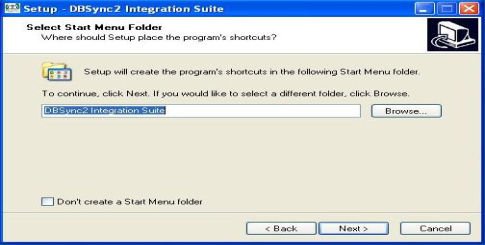2022
Page History
...
Note: The minimum free disk space required to install the DBSync 2.92 in your system is 132.5 MB
- Click "Next" button*,* to use the default directory for start menu folder.
- If you want to select a different start up DBSync 2.0 folder, then click "Browse" button and specify the folder.
- If you don't want to create a start menu folder, then check the "Don't create a Start Menu folder " checkbox.
- Select the additional tasks and icons that you like setup to perform while installing DBSync 2.0 integration suite
- Select the additional icons checkbox to create the " Desktop " and " Quick Launch " icons
...
- Login to www.mydbsync.com
- Enter your DBSync username & password.
- Click on My Home from the Menu tab and click on Launch button to navigate to DBSync Profile page
- Click on the *manage ? edit* as shown in the screenshot below.
...
- Once the profile is created, click on *manage? edit* as shown in the above examples.
- You will be redirected to the console page, click on the upload link as shown.
...
Overview
Content Tools