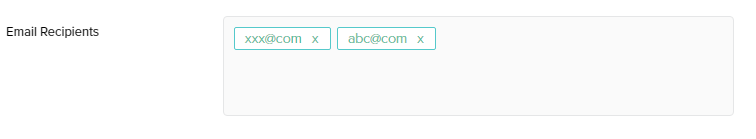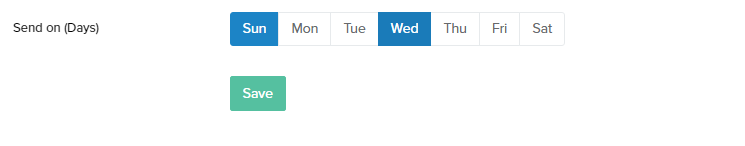2022
Page History
...
- Fields
Added- Click the check-box next to the icon 'Added' if you wish to be notified when any new object field is detected in your Source or Database. For eg: If you enable this option you will be notified when any new object (Account) field ( 'Billing Street'),(Billing City) etc is detected on your Salesforce or your Database instance.
Updated- Click the check-box next to the icon 'Updated' if you wish to be notified when any change in the object field is detected in your Source or Database. For eg: If you enable this option you will be notified when any change in the object (Account) field ( 'Billing Street'),(Billing City) is detected on your Salesforce or your Database instance.
Removed- Click the check-box next to the icon 'Removed' if you wish to be notified when an object field is removed/deleted from your Source or Database. For eg: If you enable this option you will be notified when an object (Account) field ( 'Billing Street'),(Billing City) etc is removed or deleted from your Salesforce or your Database instance.
Email Recipients:
Manually enter all the desired email addresses in this section that you want to be notified for the above mentioned events.
- Enter the email address
- Click 'Enter'
- The entered email addressed will turn to GREEN
- Add as many email addresses as required
- Click Save
Refer Image below:
Send on Days:
- Select the preferred days on which you would like to be notified on the above mentioned events.
- You can select multiple days in a week to be notified
- This is an optional configuration. If you do not choose any specific days to be notified, then the notification will be sent as an when the event occurs or completes.
- Click Save