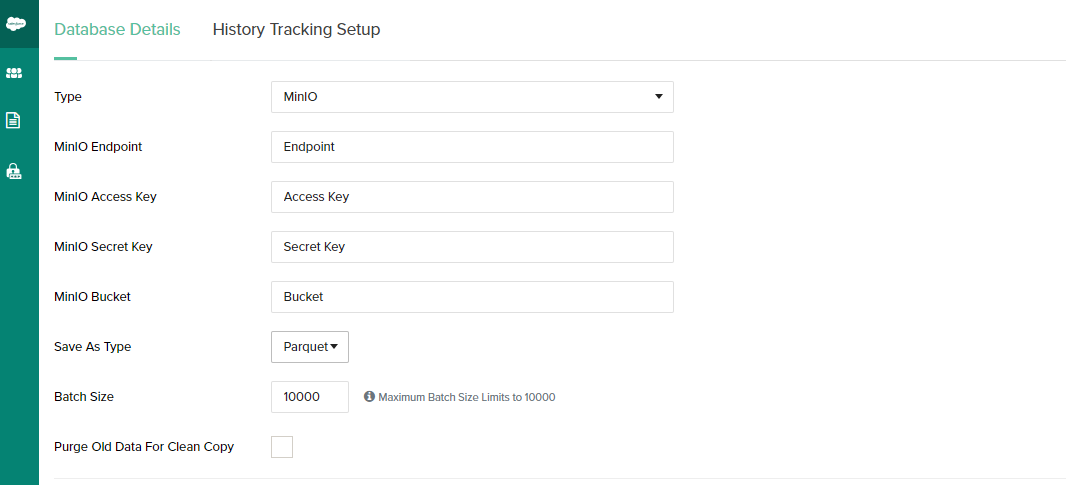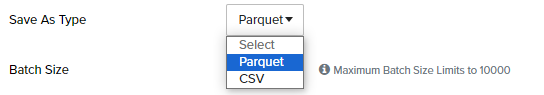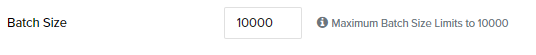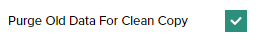2022
Page History
...
- Now go to Access Keys and create access keys.
- After clicking “Create “Create access key,” you will see the Access and secret keys. Keep The secret key safe, as it only generates and sees once.
- Now enter all the credentials and test it.credentials
- Select the format in format in which you want to save your data in your MinIO
Note |
|---|
This option enables you to select the format in which you want to save the data in MinIO
- Select the Batch size
Purge - Purge Old Data For a Clean Copy
enabling this will clean the old data before performing the clean copy and adding new data to the bucket - Test connection
once all the details are filled test the connection
- After Successful Sync, we can see in the bucket(min bucket in my case) a folder created by the same name as the profile name.
...
- Going inside, we can see the folders by the same name same as the objects which that we synched are created.
- Inside Object, we can see the data is saved in CSV/Parquet format.
...
Overview
Content Tools