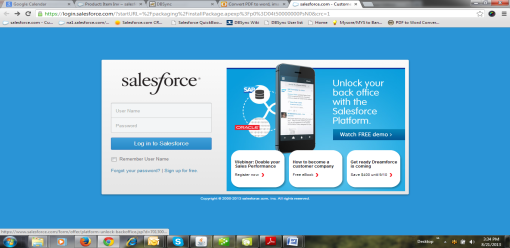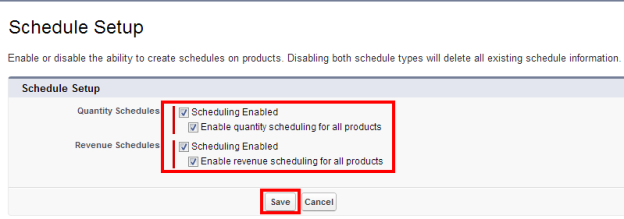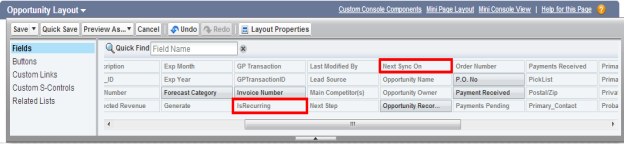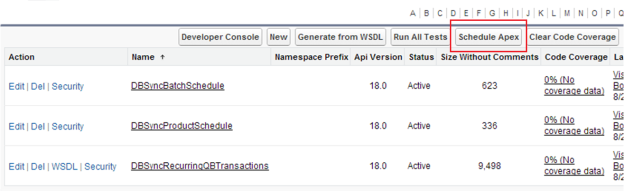2022
Page History
...
- Login to Salesforce using admin credentials.
- Go to *user menu ? Setup ? Customize ? Products ? Schedule Setup*
- Enable the ability to create schedules on products by enabling Quantity and Revenue Schedules as shown in the picture.
- Go to *User menu ? Opportunities ? Page Layouts ? Drag 'IsRecurring' & 'Next Sync On' to DBSync section* ? Save the changes
- Install DBSync Recurring Transactions Package in Salesforce
...
https://login.salesforce.com/?startURL=%2Fpackaging%2FinstallPackage.apexp%3Fp0%3D04t50000000PsN0&crc=1https://login.salesforce.com/?startURL=%2Fpackaging%2FinstallPackage.apexp%3Fp0%3D04t50000000PsN0&crc=1
- Login to Salesforce using admin credentials. Package Installation Details will be displayed. Click on continue to proceed.
...
- Schedule an apex class in Salesforce
- Go to *Username ? Develop ? Apex Classes ? Schedule* Apex to implement the schedulable interface to be automatically executed on a weekly or monthly interval.
- Go to *Username ? Develop ? Apex Classes ? Schedule* Apex to implement the schedulable interface to be automatically executed on a weekly or monthly interval.
...
- Job Name ? Recurring Transactions
- Apex Class ? select the class DBSyncProductSchedule
- Select Weekly Frequency and select all the days, so that the Schedule would run every day and set your Opportunity to sync with your Accounting System when it syncs using DBSync.
- Set the Start and End Date as per the requirement. Set the "Preferred Start Time" as 1 AM.
- Save the record.
- To ensure the schedule is set and is in the Queue, Go to User menu ? Setup ? Administration Setup ? Monitoring *??Scheduled* Jobs. You will see the schedule listed in the page.
...
http://help.mydbsync.com/docs/display/dbsync/3+-+Platformhttp://help.mydbsync.com/docs/display/dbsync/3+-+Platform
- Enable the mapping for the required transaction and save the mapping before running the integration.
...
Overview
Content Tools