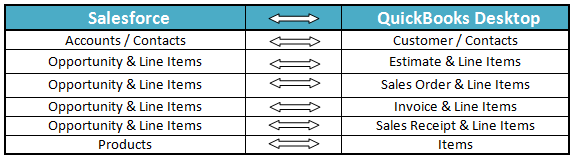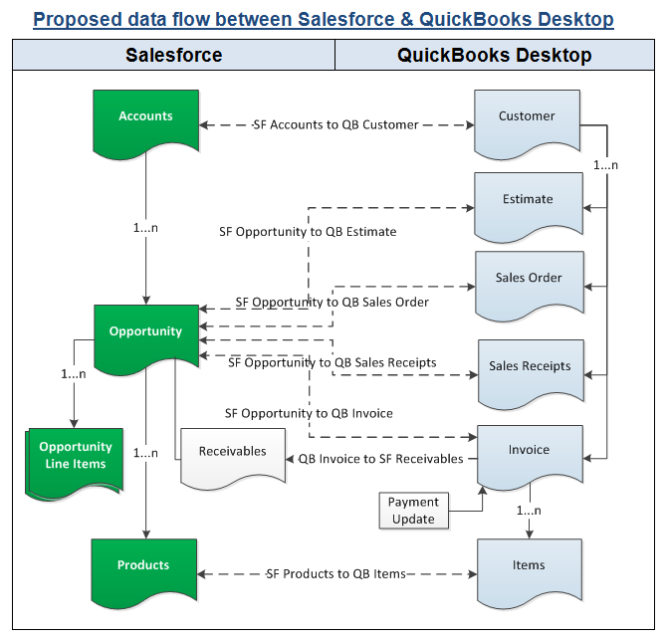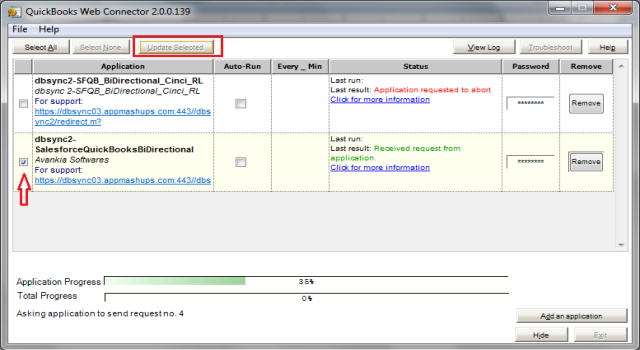2022
Page History
| Anchor | ||||
|---|---|---|---|---|
|
| Anchor | ||||
|---|---|---|---|---|
|
Overview:
Data Flow:
Process Map:
Pre-requisites for Integration:
DBSync package (QuickBooks Integration) Installation in Salesforce:
DBSync Profile Setup:
Run Integration from QuickBooks Web Connector
...
DBSync for Salesforce & QuickBooks Desktop Integration is an easy to use application to integrate Salesforce Accounts / Contacts, Products, Opportunity with QuickBooks Customers, Items, Estimate, Sales Order, Invoice & Sales Receipt. DBSync is also useful to migrate historical QuickBooks data into Salesforce or vice versa. DBSync provides Bi-directional sync with pre-built field to field map along with flexibility for more complex and dynamic mapping capability. DBSync also has an automatic online update, enabling DBSync customers to enjoy all the product updates and features with every new release.
| Anchor | ||||
|---|---|---|---|---|
|
...
Data flow of Bi-directional integration between Salesforce & QuickBooks Desktop is shown in the below table. Bi-directional integration enables inserting a new record as well as updating the existing record in either direction.
| Anchor | ||||
|---|---|---|---|---|
|
| Anchor | ||||
|---|---|---|---|---|
|
| Anchor | ||||
|---|---|---|---|---|
|
...
Process Map of Bi-directional integration between Salesforce & QuickBooks Desktop is shown in the below image.
| Anchor | ||||
|---|---|---|---|---|
|
...
- Integration of Salesforce to QB transaction is invoked provided the Generate field in Salesforce Opportunity is selected with the required transaction.
...
- It is mandatory that SF Opportunity (to be integrated with QB Invoice) is associated with the respective SF Account & also should have Products with Standard Price Book attached to it for DBSync to invoke integration. Products should also have QuickBooks Item Type.
| Anchor | ||||
|---|---|---|---|---|
|
...
- Get the following App from AppExchange for your Salesforce instance.
...
- Similarly assign DBSync Page Layout for Salesforce Objects Contacts, Opportunity, Opportunity Products and Products.
| Anchor | ||||
|---|---|---|---|---|
|
...
- Go to www.mydbsync.com & register for Free Trial.
...
- Check the DBSync2-SalesforceQuickBooksBiDirectional check box and click on Update Selected button and sync will start and complete automatically. Auto-Run can also be used in Web Connector to run integration in regular intervals. For example, if you select 60 minutes, every 60 minutes integration will run by itself, provided Web Connector is open.
DBSync LLC
750 Old Hickory Blvd.
Bldg 2, Suite 150
Brentwood TN 37027
U.S.A
Email
sales@avankia.com
Phone/Fax
1-877-739-2818
Copyright @ 2010, DBSync LLC and/or its affiliates. All rights reserved. This document is provided for information purpose only, and the contents hereof are subject to change without notice. This document is not warranted to be error-free, nor is it subject to any other warranties or conditions, whether expressed orally or implied in law, including implied warranties and conditions of merchantability or fitness for a particular purpose. We specifically disclaim any liability with respect to this document, and no contractual obligations are formed either directly or indirectly by this document. This document may not be reproduced or transmitted in any form or by any means, electronic or mechanical, for any purpose, without our prior written permission.
DBSync is a registered trademark of DBSync LLC and/or its affiliates. Other names may be trademarks of their respective owners.