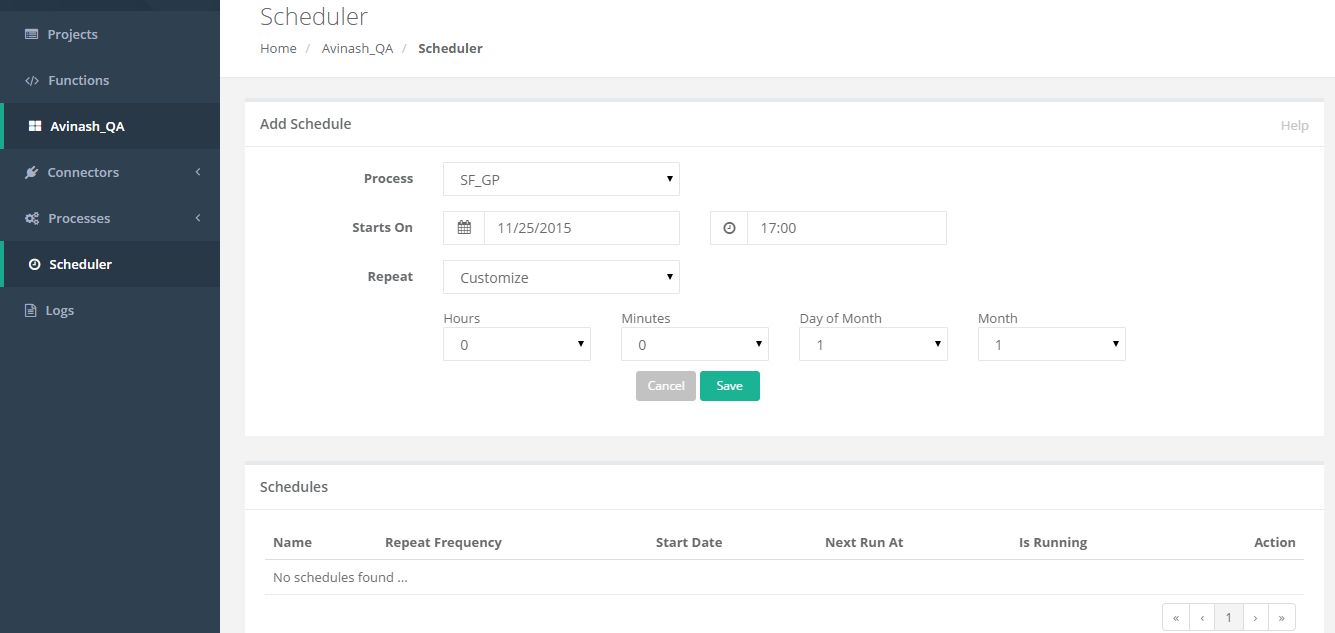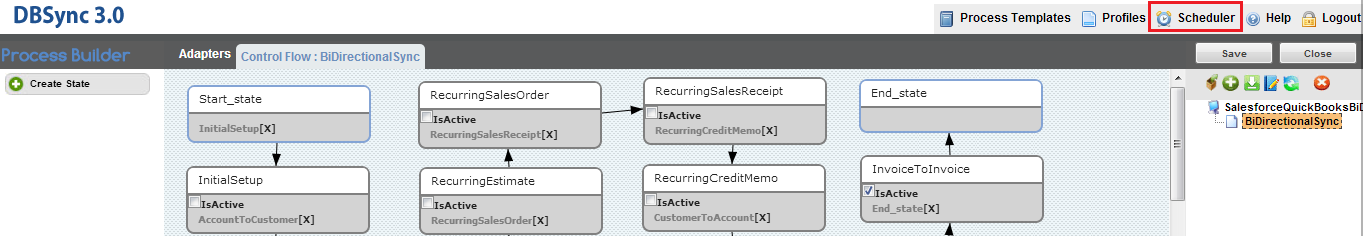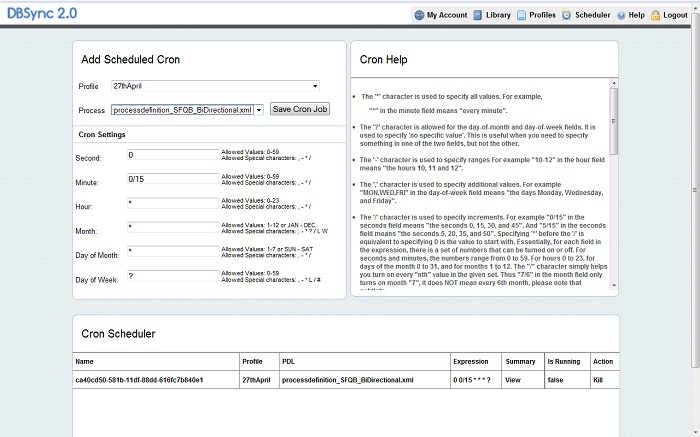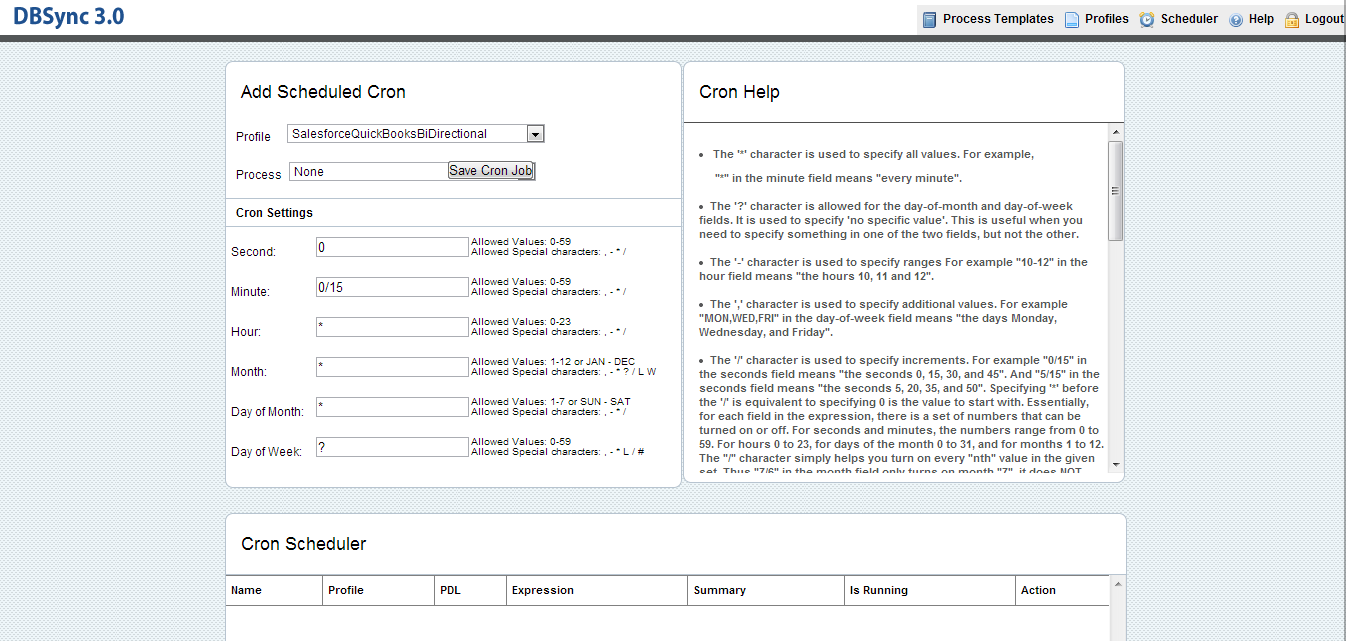2022
Page History
...
To access the scheduler, click on the “Scheduler” link on the upper right hand corner of the application as indicated by the red arrow in the screenshot below:
The screenshot below illustrates the scheduler component of the DBSync application:
To operate the scheduler, please refer to the following instructions and reference the following tables. The tables provide a description and example of each field. The window on the application entitled “Cron Help” also contains useful information regarding what data is acceptable to input into the “Cron Settings”
1. Select the profile that you want to from the drop-down list and set process and the Cron settings for the profile.
2. Click on the “Save Cron Job” button to save the page settings.
...
Overview
Content Tools