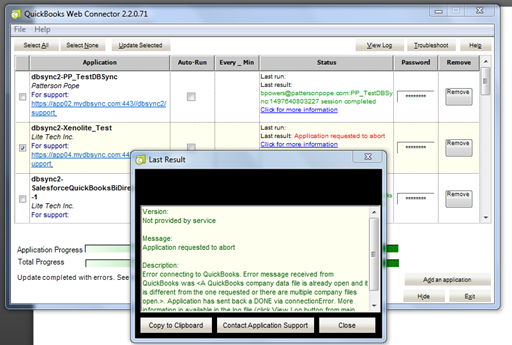2022
Issue: QuickBooks file path is incorrect or right QuickBooks company file is not opened.
Description: Getting an “Application request abort” error message on QuickBooks web connector whenever you try to hit update select button from web connector.This usually happens whenever you enter an incorrect file path in the QuickBooks desktop connector in your project. This might also happen when you try to sync using web connector which is not configured with the opened file.
Resolution 1: Always try running sync for which your QuickBooks company is configured and the same file is opened.
Resolution 2 : The file path of you QuickBooks file should be exactly same as the file path under QuickBooks desktop connector in DBSync project.
Overview
Content Tools