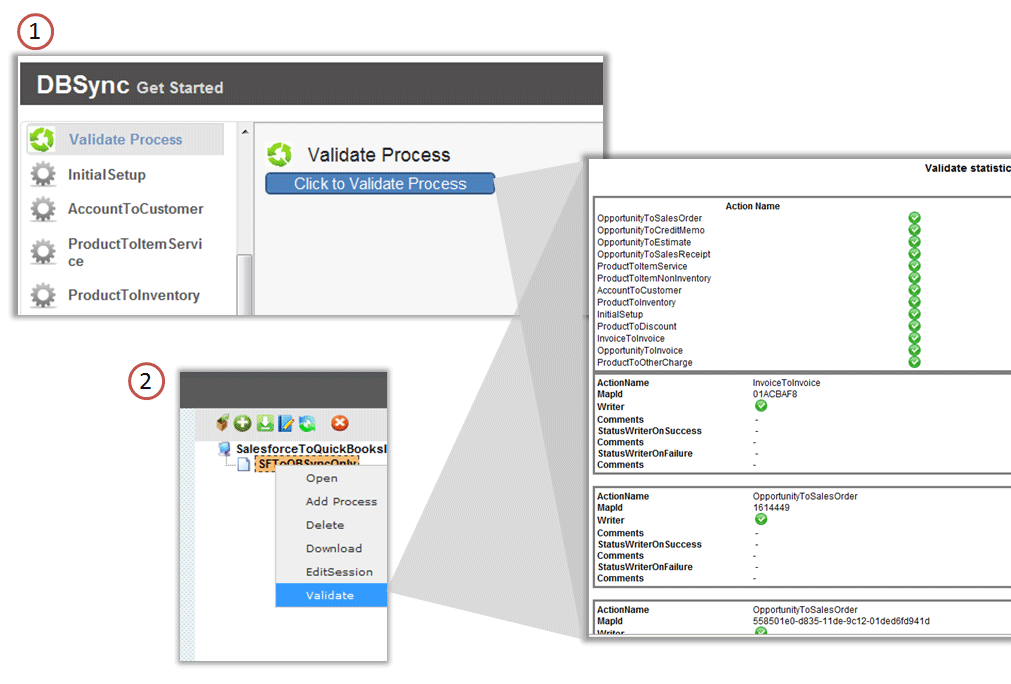2022
Release Notes:
New Features
Shopping Cart for DBSync
Shopping cart is a new addition in website www.mydbsync.com. Shopping cart will enable users to review and purchase Adapters, Solutions and Process from www.mydbsync.com website.
Users can make the purchase directly from www.mydbsync.com. Shopping cart enables the user to select and add products to the cart and make purchase for all the products in the cart online by using his/her credit card.
New Get Started Validation Process
"Get Started" now has built in validation to check the complete Adapter setup as well as Processes used in the integration.
This validation process checks each and every action of the sync and finds out all valid and invalid entries based on the adapter configurations. Once the validation is completed, the user is presented with a tabular report for all the valid and invalid actions.
- Valid actions are marked with a green check icon as and all invalid actions are marked with red minus icon as .
- All the invalid actions also contain the comments explaning the failures like missing mapping fields, invalid queries and others.
The validation can be invoked from two places in the application
- Get Started: Click on Validate Button after the user enters configures the Adapters.
- Process Setup: Click on the process definition file -> Right mouse click -> Validate Process
Support for All QuickBooks 8.0 and Later Versions
DBSync now supports all the versions of QuickBooks 8.0 and later. New addition to the portfolio is QuickBooks Australia. Now DBSync Supports almost all major versions of QuickBooks:
- QuickBooks 8.0 or Later US
- QuickBooks 8.0 or Later UK, Canada and Australia.
Log Viewer
One of the most requested features - Log Viewer is now available as a Beta feature with this release
Log Viewer features contains -
- Time-lined listing of all logs during the sync
- Filter log messages by component name and type. Component names can be state name, reader and writer block name etc. Types can be one of the log level like INFO, SEVERE etc.
- Ability to scroll through a list of messages and paginate through the log files
- View the description for specific log event to get details for troubleshooting.
- Error codes related to SEVERE now have online documentation for you to better understand the error and look at possible solutions on the Error Code Page. The Error Code Page can be navigated by clicking on the Error Code Link on the Log Viewer.
- Log rotation is now enabled by default to limit disk usuage on logs file generated when a process is run.
Salesforce.com Adapter: Ability to select all fields for mapping without the need of updating SOQL.
One of the main drawbacks for SOQL and mapping fields was that we have to first add fields in the SOQL query and then add perform mapping. We now have a better solution.
DBSync's Salesforce adapter is now enabled with powerful "select * from object" feature. DBSync now enables the user to use "select * from object" in retrieving data from salesforce.com . Select complete data and all fields from any object of Salesforce without worrying about the structure of the object. DBSync has enabled its users to use "select * from Object" with salesforce.com when force.com and SOQL have limitation and are not supporting this feature. "Select * from Object" populates all the fields of object in the mapping screen.
Improvements:
New User Interface of DBSync Console:
DBSync console has received a new tweak and more user friendly Interface. The Interface received a new Quick Start Button instead of Get Started. A new toggle button called Manage that consists of Edit and Delete button for Profiles. Create Profile Button is now placed at the bottom of profiles Section. A new button called Log Viewer is a new addition to the User Interface. Preview new DBSync Console here: DBSync Console Preview
Delete confirmation for profiles:
Delete link for profiles have a confirmation dialog box. Now no reason to worry about the accidental delete of profiles. Even if you accidentally click on delete link DBSync will be asking for confirmation before deleting the profile.