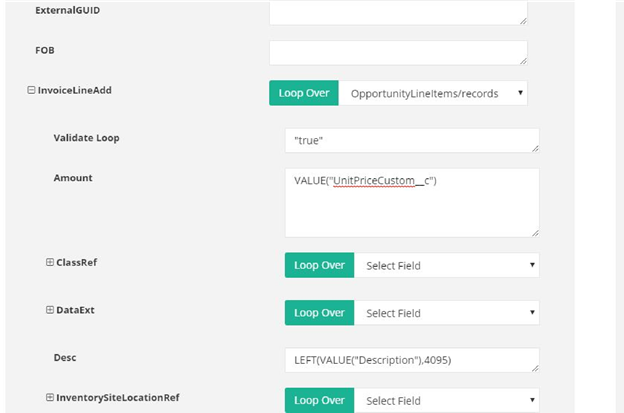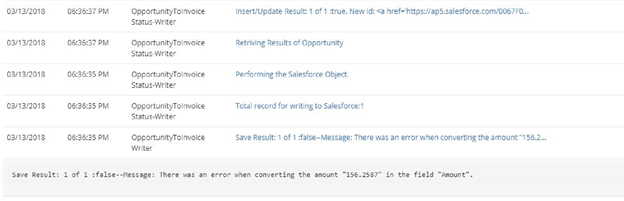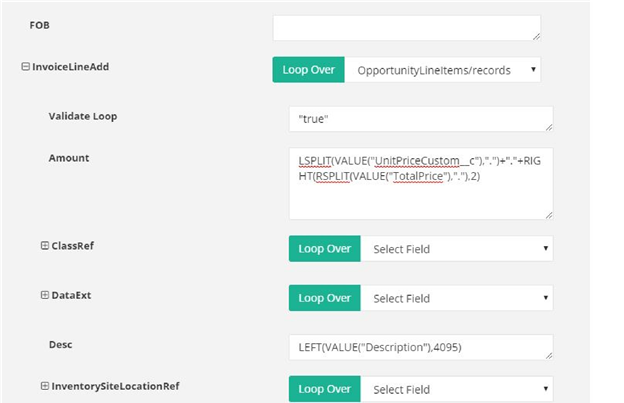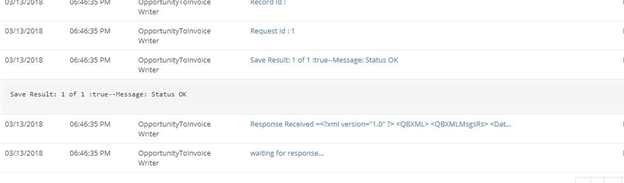2022
Issue: Amount value from salesforce is not getting pushed to QuickBooks because of decimal places exceeding more than two values.
Reason: QuickBooks does not support amount values more than two decimal places. Thus Invoices can not be created through Sync due to amount value exceeding two decimal places.
Fig 1: Amount field Mapping
Fig 2: Logs
Solution:
- Open the Workflow that needs to be updated.
- Update the Amount field by LSPLIT(VALUE("UnitPriceCustom__c"),".")+"."+RIGHT(RSPLIT(VALUE("TotalPrice"),"."),2)
- Save and close. Save the workflow.
Fig 3: Updated mappings
4. Run the sync.
Fig 4: Logs of success
Overview
Content Tools