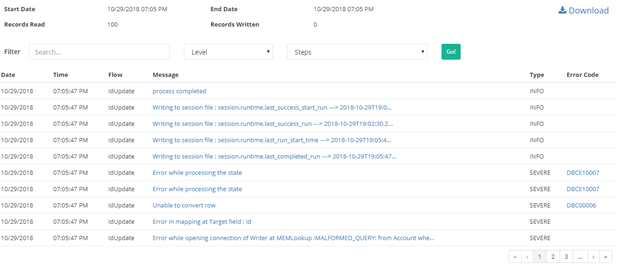2022
Issue:
1. We cannot update the QB Id’s based on the name from QB to SF if the name contains special characters.
2. We cannot link any Object based on name if the name contains special characters.
Description:
Salesforce does not allows to query the field name if it contains any special characters(‘,/,\) in it. Hence we need to escape the special characters, so that the respective field can be queried.
Figure 1
Figure 2
Resolution:
- Open the mapping and identify the field in QuickBooks that needs to be linked and contains special character(s).
- Pass the value of the field by using the ESCAPESPECIALCHARACTER() function and save it.
Examples:
- TLOOKUP("select Id from Account where Name='"+ESCAPESPECIALCHARACTER(VALUE("Name"))+"'")
- LINK("Account","select Id,AccountId from Opportunity","Name",ESCAPESPECIALCHARACTER(VALUE("CustomerRef/FullName")),"Opportunity")
Overview
Content Tools