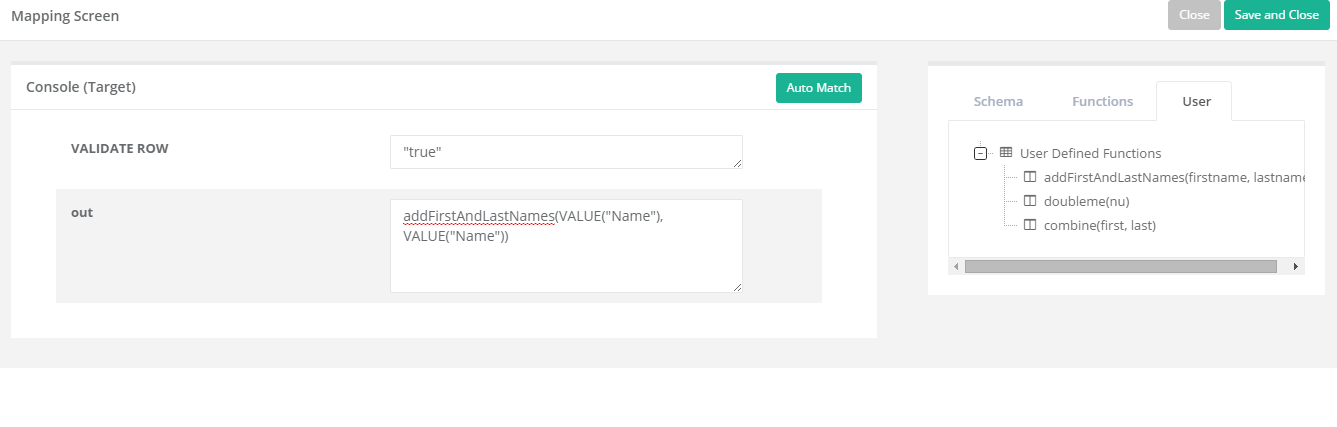2022
Configuring DBSync Environment
- Create a process with name "Procees_Test" inside a Test project
- Create a Workflow with name "WF_Test"" of the process_Test
- Configure at least a connector with valid credentials
- Choose the Trigger with created Connector and any object
- Now Create a Rule, choose a console connector, object and now open the mapping link for mapping the fields in conjunction with "Append" Function as shown in below screenshot
Now Save and Close the Mapping Screen and Run the "Procees_Test" to view the results in the console viewer of DBSync .The highlighted shows how different fields are appended .
Overview
Content Tools