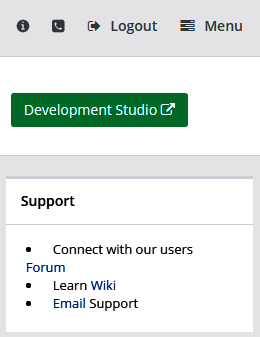2022
DBSync iPaaS user guide:
Table Of Contents
- Getting Started - To understand the registration process of DBSync CloudWorkflow.
- Overview To DBSync- DBSync is built on the iPaas platform. Includes elements like Project, Process, Workflow, Trigger, Rules, Scheduler, and logs.
- Connectors - Connectors are used to authenticate, push and pull data from external systems.
- iPaaS - Learn a comprehensive way of the platform and its features.
- Template Library - Learn about the predefined template that can be used without any customization.
- Tutorials - Explains the various use cases which are implemented to various clients.
- Troubleshoot - Troubleshoot section provides a description of possible problems and how to resolve issues such as installation, configuration, and administration as well as product-specific issues such as sync and schedule issues (Articles on how to debug and learn the troubleshooting tips).
- Extended Platform- This section covers an In-depth offering of ApiCode and User-Defined Functions. Learn how to build a new connector with less coding efforts.
- Release Notes - Get an update on DBSync latest releases, bug fixes, and new enhancements.
How To Search
The search can be done in two ways -
- "Global Search": The Global Search panel is located on the top right corner of every page.
- "Advanced Search": (To know more about Advanced Search please click on this link: Advanced Search).
To use the search, enter the text in the Search text box and press the search button. If the user is using an advanced search, insert Search Parameters like AND, OR, NEAR and NOT with the search text. You can also use a Wildcard in your search by adding an asterisk * in the search text. Read More in details please click on this link: Advanced Search
After a search is performed, the site will return the following.
- The number of results.
- The search text in the Search Text Box.
- The Topics that contain the search text.
- Need more information and help from the support team, please click on the Wiki link (Home) or e-mail to our support team.
- The community portal (https://www.mydbsync.com/community/) of DBSync will provide an open forum to all the users to create queries, ask questions and see the latest upcoming events and blogs.
- To learn more about DBSync, click on the DBSync Wiki link page (Home).
- To raise a ticket, Email the support team. Your case will be assigned to a support engineer. You will be notified via email about the status of the case - from start to its closure.
Overview
Content Tools