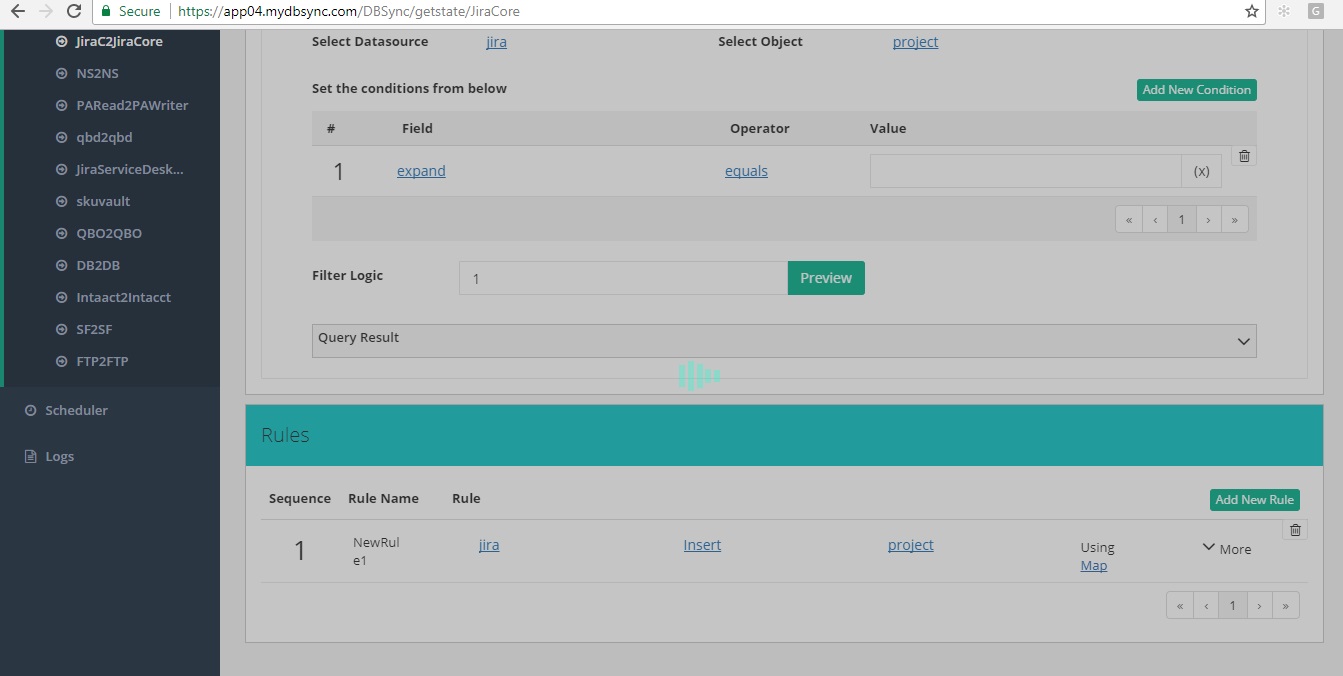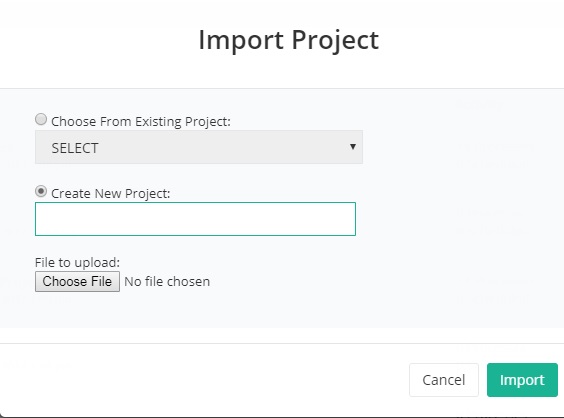2022
Issue : What if my project gets corrupted and I am not able to open the mappings page. How would I fix this problem?
Description : For any reasons, if you are not able to open the mapping page - and after clicking the mapping link from the trigger page the page keeps loading - as shown in the screen below - then, that would mean that your project is corrupt.
Resolution 1 : Contact DBSync Support's Project backup team. So that, they can Import the project on your instance.
Resolution 2 : Always backup your Projects by downloading them to your local drive. So you can change mapping all by yourself. This backup will come in handy if a Project gets corrupted. This way, you can re-import and keep the integrations running.
Follow the steps below to download and Import a Project.
Step 1 : From the Project listing, or Process listing page, click "Download". This will download the Project to your local downloads folder.
Step 2 : To Import a Project, click on "Import" as shown on the screen below:
Step 3 : Choose the option "Create New Project ". Enter the name of your choice.
Step 4 : From the Choose File option, select the file from your local folder.
Step 5 : Click on Import to restore the Project.