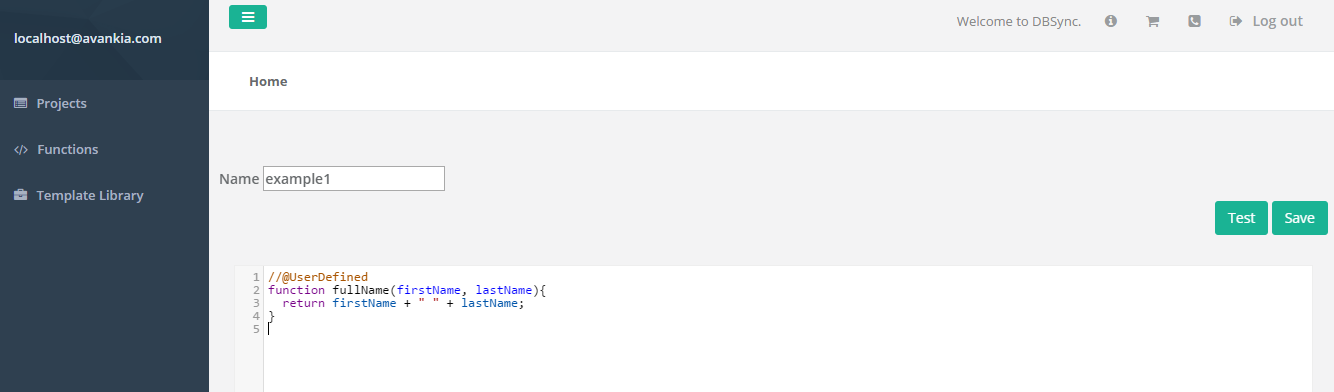2022
Page History
In the walk through, let's see how a user can append First name Name and last name Last Name. For this, the user has to follow the following steps, all the user defined functions :
All User Defined Functions have to be followed with the header "//@UserDefined" for DBSync to recognize it as User Defined Function and . When done so that , it will be is populated in the UserDefined list of the "Mapping page".
- User has to login to DBSync ipaas and navigate to Functions page.
- Click on New Function which . This will navigate a User to a Function Creation screen.
- Name a Function of his/her choice and define the function is Function in the space provided provided.
- Click on Save to save the user defined functionUser Defined Function.
Please find the Following screenshot below which illustrates the creation of a function Function:
The Use the following Code snippet for you to use is as given below to test the concept:
| Code Block |
|---|
//@UserDefined
function fullName(firstName, lastName){
return firstName + " " + lastName;
}
function fullName(firstName, lastName){ return firstName + " " + lastName;
}
|
Overview
Content Tools