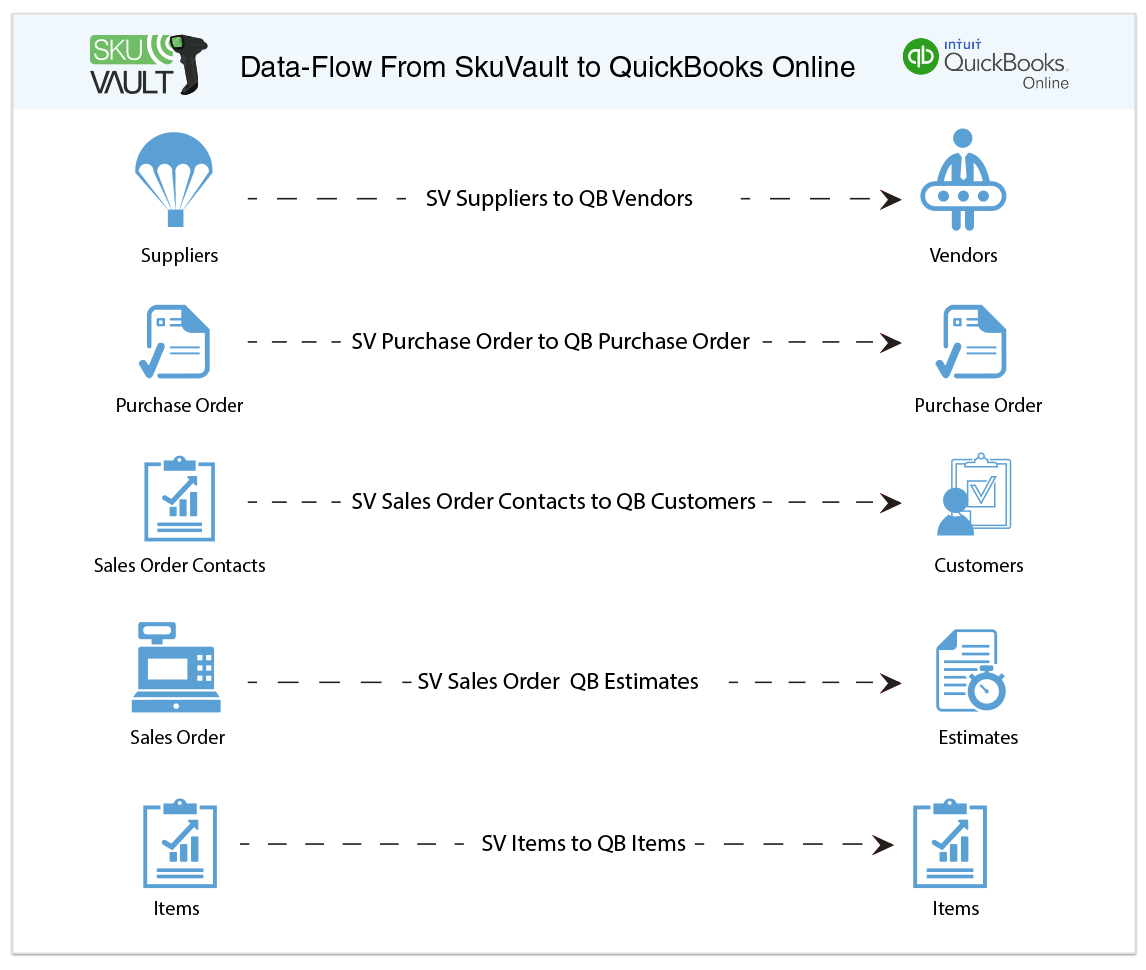2022
Page History
...
This section explains the data flow from SkuVault warehouse management system to the QuickBooks online application and sensationalized as per entity so that the readers can understand the integration requirement and configure their template without any with minimal help from DBSync support teams.
...
Vendor Integration:
...
SkuVault Suppliers are integrated with QuickBooks Online Vendors module. The data flow between the entities are unidirectional with the transfer of data from SkuVault into QuickBooks Online, based on last success run in DBSync.
Purchase Order Integration:
The Purchase Orders are generated within SkuVault. The integration retrieves Purchase Orders and Purchase Orders Line items from SkuVault and constantly link them with QuickBooks Online Purchase Order and Purchase Order Line items on an incremental basis and also flag them as completed Purchase Order. Purchase Order with Kit information is not supported in the present integration template. Any update in SkuVault Purchase Order can be integrated within Purchase order QuickBooks Online.
Customer Integration:
SkuVault Contact details from Sales Order will be integrated with QuickBooks Online Customer module. Integration is invoked based on last success run in DBSync, the Contact details will be transferred from SkuVault into QuickBooks Online as Customer. The data flow between the entities will be unidirectional with the transfer of data from SkuVault into QuickBooks.
Sales Order Integration:
The Sales Order and Sales Order Line items are generated within SkuVault and constantly link them with QuickBooks Online Estimate on an incremental basis and also flag them based on the status of SkuVault SalesOrder. Integration is invoked when shipment status in SkuVault is set as “Pending Payment”, the Sales Order details are transferred from SkuVault into QuickBooks Online based on Customer Name. SalesOrder with Kit information is not supported in the present integration template.
Item Integration:
SkuVault Products are integrated with QuickBooks Online Item as flat structure. Integration is invoked based on last success run in DBSync, the Item details are transferred from SkuVault into QuickBooks Online. The data flow between the entities are unidirectional with the transfer of data from SkuVault into QuickBooks.
Running The Integrations
DBSync integration of SkuVault & QuickBooks can be triggered by
- Using run-now button from process listing page of DBSync.
- Using DBSync Scheduler.
Using Run-Now Buttons From DBSync platform
The user can login to DBSync with his valid credentials and hit the Run-now button from the process listing page or from the workflow listing page.
Using DBSync Scheduler
- Scheduler available in DBSync Account can be used to schedule the integrations and the detail pertaining to DBSync schedule is available from the link http://help.mydbsync.com/docs/display/dbsync/Scheduler .
...