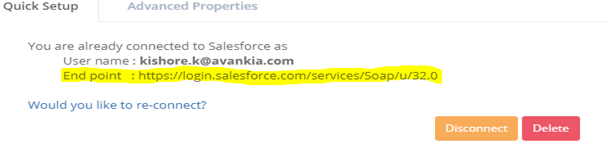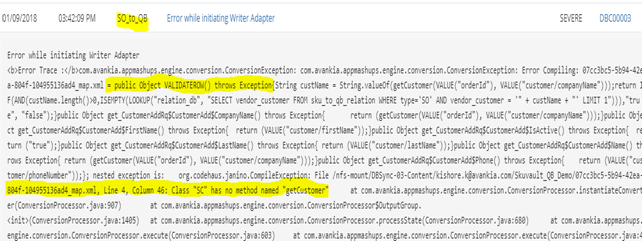2022
- 1. Sync Broken, unable to sync the records from Salesforce to QuickBooks .
Following is the error message getting when trying to sync the records.
SOQL statements cannot be empty.
Solution:
In Salesforce connector under DBSync account, an EndPoint URL may be point to 32.0 instead 39.0
So need to reconnect the Salesforce to set 39.0 and later try for the sync again.
After reconnecting Saleforce under dbsync account. The End Point URL changed to 39.0
- 2. Unable to create Sales order and Purchase order from Skuvault to Quickbooks.
Following is the error message getting in DBsync logs.
Error while initiating Writer Adapter
<b>Error Trace :</b>com.avankia.appmashups.engine.conversion.ConversionException: com.avankia.appmashups.engine.conversion.ConversionException: Error Compiling: 07cc3bc5-5b94-42ea-804f-104955136ad4_map.xml = public Object VALIDATEROW() throws Exception{String custName = String.valueOf(getCustomer(VALUE("orderId"), VALUE("customer/companyName")));return
804f-104955136ad4_map.xml, Line 4,Column 46: Class "SC" has no method named"getCustomer"
Solution:
Additional user defined javascript function need to be added for the project Skuvault and Quckbooks in order to sync sales orders and purchase orders
So please contact dbsync support or you send an email to support@mydbsync.com to raise the ticket to get resolve.