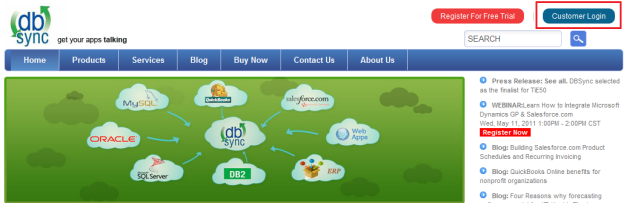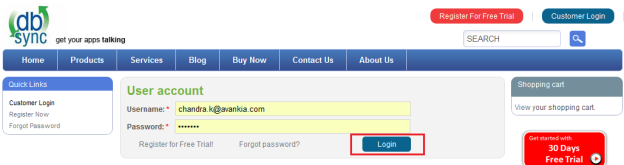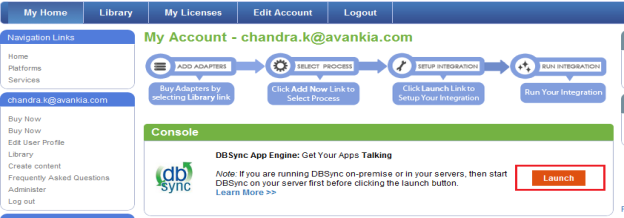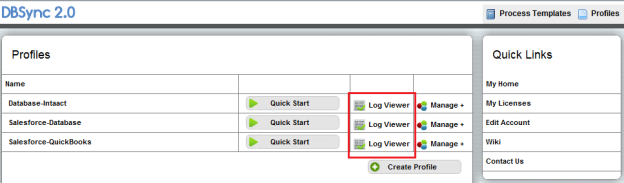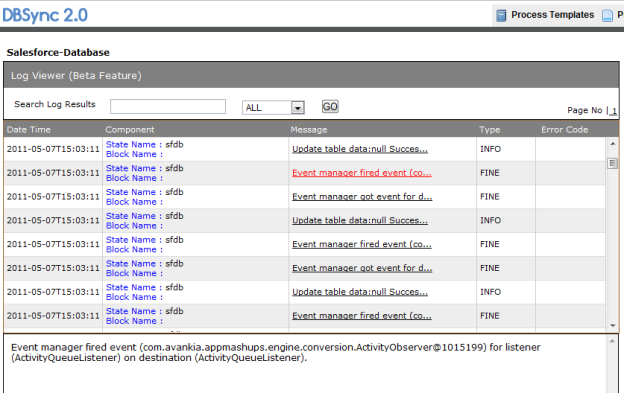2022
Viewing Logs in DBSync
- Go to www.mydbsync.com click on customer login.
- Enter your UserName and Password and click on Login.
- Click on Launch button to start the DBSync application.
- Click on Log Viewer button for your DBSync profile.
- A New tab will open with list of logs from DBSync. Click on any of the log in the list to get full description below.
- The logs are listed in Descending order based on time.
Overview
Content Tools