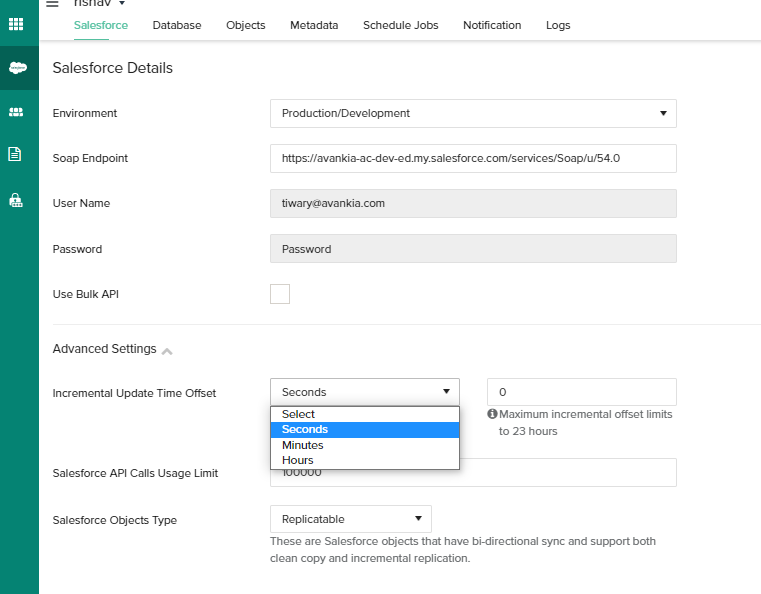2022
Setup Salesforce instance
To set up you salesforce instance follow the steps below:
- Login to DBSync Cloud Replication instance
- Select the desired profile
- Connect to Salesforce
Following fields are auto filled:
Environment and Soap Endpoint
Click the blue icon Connect to Salesforce:
A pop-up asking for your Salsforce credentials will appear on the screen
Provide the login credential and click Log In
The User Name and Password fields are automatically populated
- You can configure the advanced settings to include:
- Incremental update time offset
To retrieve the latest data from Salesforce use this setting. The timeframe that is specified in this field will work as an offset to the actual SystemModStamp/LastModifiedDate/CreatedDate timestamp. Select a desired time field from the drop-drop option: seconds, minutes or hours. The latest delta changes are displayed using one of these three time fields. Also specify the number of incremental offset limits.
Note: The maximum incremental offset limit is 23hours. - Salesforce API Calls Usage Limit
Use this field to set the limit on the number of API calls allowed during replication - Salesforce object type
Select the object type as 'Replicatable' or Non-Replicatable' . These are Salesforce objects that have bi-directional sync and support both clean copy and incremental replication
- Incremental update time offset
Click Save
A pop-up confirming the Connection is Saved will appear on the screen
Click Test Connection
A pop-up confirming the connection is established will appear on the screen.
Click Next
You will be redirected to configure your Database.
Overview
Content Tools