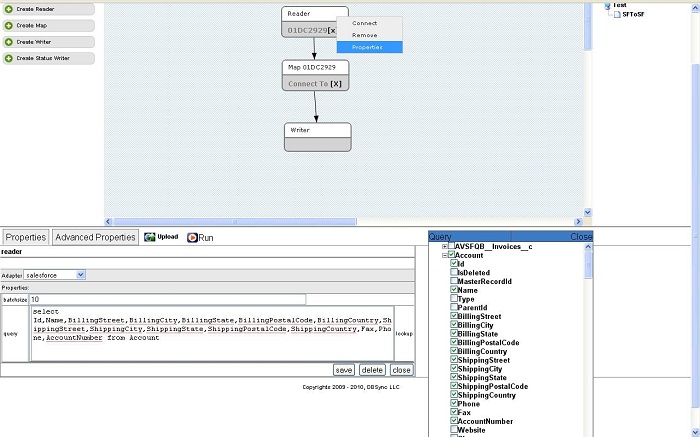2022
How to Operate the "Reader"
The following instructions will demonstrate how a user or administrator operates the "reader"
The screen shot below is a great reference to use when reading the instructions:
1. Open a process (see section 4.2 in the wiki to open a process) Right-click on the Reader component and select 'Properties'. The properties section is displayed on the screen shot above.
2. Select the Adapter type from the drop down list. Example – Salesforce Adapter.
3. The properties of the specific adapter display automatically as soon as you select the adapter.
4. Enter the Query in the query box (the Query will be discussed in greater detail elsewhere in the wiki).
5. Click on the Lookup button to select the field names and other metadata.
6. Click on Save to save the information.
7. Click Delete to delete the Reader component.
8. Click Close to close the Reader window.
Note: As soon as you drag and drop the reader on your canvas, the application prompts the user or administrator to enter the name for it. Specifying the name is required.